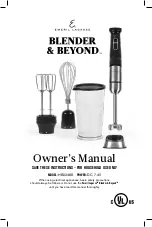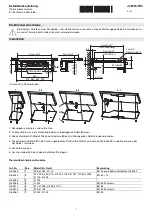Instructions for Use
Using the Accessories
Using the Blender
Use the hand blender for preparing dips,
sauces, soups, mayonnaise, and baby food;
mixing milkshakes; and crushing ice. You can
blend in the Pitcher or most other vessels.
1.
Attach the Blending Shaft to the
Motor Housing and twist until they lock
into place.
2.
Attach the Blending Guard to the end of
the Blending Shaft. The Blending Guard
helps prevent the edges of the Blending
Shaft from scratching cookware.
3.
Lower the appliance into the vessel
containing your ingredients. Adjust the
Variable Speed Controller to select a
low speed. Press the Unlock Button and
then press and hold the Power Button
to start. Adjust the Variable Speed
Controller as needed.
4.
When you are done, release the Power
Button to stop. After 10 seconds, the
Indicator Lights will turn off.
Caution: Blade is sharp
Blending Guard
Using the Beaters
1.
Attach the Beaters to the Beater
Gear Box.
2.
Attach the Beater Gear Box to the
Motor Housing and twist until they lock
into place.
3.
Lower the appliance into the vessel
containing your ingredients. Use the
Variable Speed Controller to select a
speed. Press the Unlock Button and
then press and hold the Power Button
to turn on the appliance.
4.
When you are done, release the Power
Button to stop. After 10 seconds, the
Indicator Lights will turn off.
10
Emeril Lagasse
™
Blender & Beyond
™
Emeril Lagasse
™
Blender & Beyond
™
11