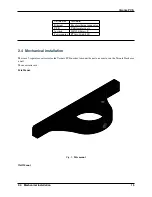Summary of Contents for Veronte PCS
Page 1: ...Veronte PCS Embention Apr 21 2022 ...
Page 2: ......
Page 4: ...ii ...
Page 8: ...Veronte PCS Fig 2 System Dimensions 4 Chapter 1 Technical ...
Page 10: ...Veronte PCS 1 6 Interfaces Fig 4 PCS Interfaces Parts identification 6 Chapter 1 Technical ...
Page 11: ...Veronte PCS Fig 5 PCS Interfaces Parts identification 1 6 Interfaces 7 ...
Page 14: ...Veronte PCS 10 Chapter 1 Technical ...
Page 24: ...Veronte PCS 20 Chapter 2 Installation ...
Page 36: ...Veronte PCS Fig 4 Basic Features Veronte PCS 32 Chapter 4 Maintenance ...