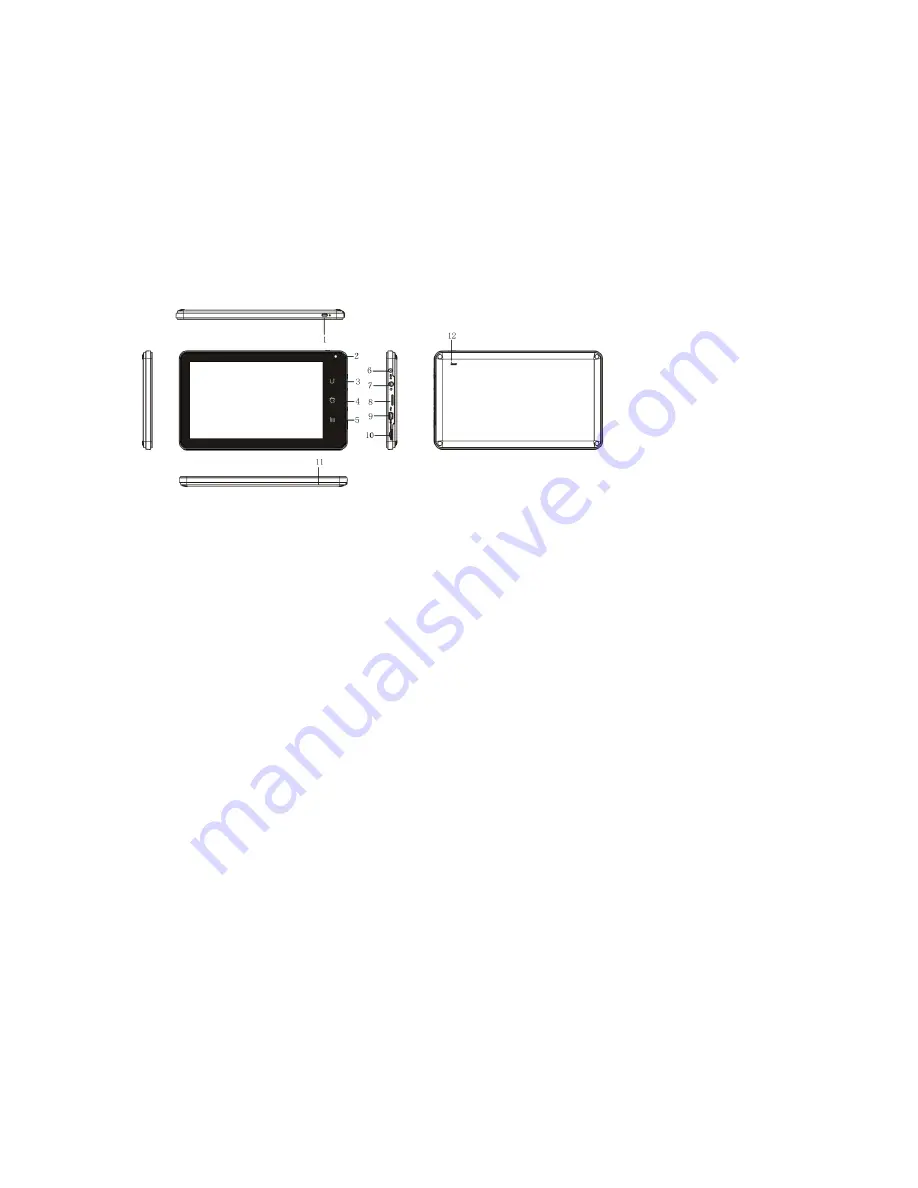
Power/lock button
Charging indicator
Back button, press to return to previous screen
Home button, press to go to Home screen
Menu button, press to open menu option
DC input socket
Earphone jack socket
Louder speaker
Mini USB connector
Micro SD card socket
Microphone
Reset hole
Getting Started
Charging
Your device comes with a
Lithium polymer
integrated rechargeable battery.
New batteries are not charged when shipped. Before you start using your device, you need to charge the battery.
Follow the steps below to connect your device to the power outlet and charge the battery.
Plug one end of the AC power adaptor into the power jack on your device.
Plug the other end into a power outlet. The charge LED turns red to indicate charging.
Note:
The red charging LED will light up when the battery is charging. Once the battery is fully charged, the charging LED will turn green
If your device is totally out of battery, it may take a while before you can power up your device. Only plug the charger/adapter into DC port that the
device will be in the charging state.
Battery performance depends on your usage patterns.
Tips to improve battery performance
As the device has a large screen, it will consume a lot of power. To extend battery life, you can consider the following:
Reduce display brightness.
1.
2.
3.
4.
5.
6.
7.
8.
9.
10.
11.
12.








































