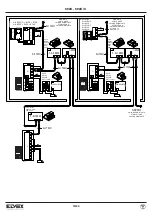OPERATING TIMES
On Type 692U, 692U/C the times are adjusted by means of trimmers lo-
cated in the middle at the top:
LOCK ACTIVATION TIME:
Adjusts lock activation time from a minimum of 1 to a maximum of 30 se-
conds.
CAMERA TIME:
Adjusts the activation time of the camera for the 3 modes in which it can
operate:
The ratio between these two times is always constant:
Self-Start = 1/6 conversation
Call = 1/4 conversation
EXTERNAL VOLUME
The external volume is adjusted with the external volume trimmer located
behind the camera
ASSIGNING THE CALL PUSH-BUTTON
Press the reset push-button on the speech unit, hold the call push-button
down and release the reset push-button. After two seconds, the unit's loud-
speaker emits a high-pitched tone. The call push-button must be released
within two seconds. From the rest state, when the handset is lifted, all the
devices (interphones/video interphones) react by emitting a three-tone
ascending scale through the loudspeaker.
As of this moment, you have 25 seconds to press any push-button on the
interphones/video interphones controlling an actuator (usually the stair-
light control), F1 or F2 function, or in the last instance the door lock re-
lease push-button on the device you intend to assign to the call
push-button of the speech unit. When this is done, a low-pitched tone is
emitted by the loudspeaker. The same sound is emitted when the timeout
elapses.
IMPORTANT: IF YOU USE THE DOOR LOCK RELEASE PUSH-BUT-
TON, THE LOCK CONNECTED TO AN ENTRANCE PANEL MAY BE
OPENED.
CALL
The call ringtone generated by an entrance panel does not follow the
rhythm of the pressed push-button, but is electronically regenerated. The
number of cycles is programmed in each entrance panel and has a de-
fault setting of 2. The ringtone follows the sequence of 1 second of sound
followed by a 2 second pause. This applies to the ringtone on moni-
tors/interphones as well as any call control on the entrance panel.
The monitor switches on immediately and an answer can be given at any
moment within the time set on the entrance panel, the timing of which starts
from the end of the last ringtone cycle.
To answer, simply lift the handset. If the handset is already lifted when the
call is received, press and release the 'hook' to enable conversation. The
duration of conversation is set on each entrance panel.
After this conversation time dwell, if a new call is effected from the panel
within 10 seconds, it is possible to answer directly without hooking the han-
dset.
RINGTONE MUTING
If a call is made to an interphone or monitor with the ringtone mute ena-
bled, the panel indicates that the call cannot be sent, with the emission of
a dissuasion tone for a few seconds, of very short repeated “Beeps.
ENGAGED
If a call is in progress on the same section of the bus in which the entrance
panel is inserted, the ENGAGED-PLEASE WAIT message lights up until
the line is free. Separator Type 692S prevents an engaged cable riser from
blocking any other riser, thus allowing simultaneous communications.
The advanced configurations can be set by means of programming module
Type 950C connected to CN7 inside camera Type 692U, or with the PC
Software SaveProg Type 69CD, in this case it is necessary to have the in-
terfaces Type 692I or Type 692I/U.
MODE
MINIMUM
MAXIMUM
CALL
7,5
30
CONVERSATION
30
120
SELF-START
5
20
These types of camera and can be mounted only on entrance panels se-
ries 8100.
Technical features of cameras
- ¼’’ CCD sensor
- 3 mm lens with fixed focus
- Automatic lighting control.
- Video signal: Standard CCIR 625 lines, 50 images for B/N and PAL
for colour
- Operating temperature -5° to +50°C
- Infrared subject lighting for B/W camera and white for colour camera.
- Name-tag holder lit by LEDs
- Built-in speech unit
- Removable terminal block for connection.
- Local door lock release with the same timing as the door lock release
from the video interphone, which can be adjusted between 1 and 30
seconds by means of a trimmer.
- Supply voltage provided by bus.
- Maximum overall dimensions 80x120x25 mm.
- "Engaged Please Wait" message
Camera adjustments
The following adjustments are available on the back of the camera:
Camera terminals
S:
Lock (open collector)
TEL:
Not used
B1:
2-wire bus
B2:
2-wire bus
M:
Ground / Video ground
PA
Input for the open door (connect to M).
CA:
Door lock release (connect to M)
M:
Ground
12V:
12V max 100mA.
N.B. Do not connect the terminal block of the speech unit to
the system until the wires (green, black and white) have been
connected to the entrance panel.
INSTALLATION
Assembly and installation of Type 692U or 692U/C involves the following
phases:
- Installation of entrance panel
- Routing of cables
- Connection of speech unit to system
- Programming of speech unit
External volume
Camera activation
time (call conversation
self-start)
Lock activation
time
692U - 692U/C
3/20
GB
Summary of Contents for 692U
Page 16: ...692U 692U C 16 20 NOTE...
Page 17: ...692U 692U C 17 20 NOTE...