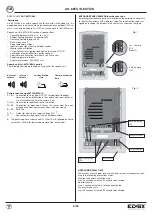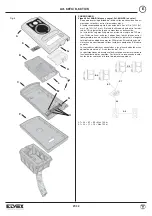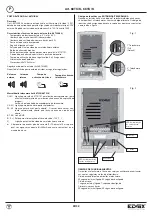GB
8/32
Art. 68TC/K, 68TU/K
E
(
Art. R130)
(
Art. R135)
F
Fig. 4
1
2
3
Fig. 3
LED CH2
12V
Fig. 3B
Fig. 4B
1
2
R
S
Red/black cable
Green/green cable
Installation of entrance panel (type 13K1), surface wall-mounting version
-
Open the entrance panel by undoing the screw under the plate (G) and
detach the camera (B) from the frame, removing the light diffuser (H)
and the microphone (I).
-
Install the frame (C) together with the surface wall-mounting back box
(P) on the wall with the bottom edge at a height of approx. 1.65m from
the ground.
-
Reposition the camera in the frame and the microphone in the special
housing (B), refitting the plug as shown in Fig. 3.
-
Connect the camera to the name card lighting LED board using the two
cable harnesses (harness with red/black wire for LED power supply and
harness with two green wires for connection of a second call button, if
required) Fig. 3B.
-
Make the connections to the installation on the removable terminal
block (L).
In the case of installation for two-family video door entry systems:
-
Remove the blanking module
(E)
Fig. 4, from the back of the plate using
a screwdriver, working in sequence from bottom to top (first remove the
end section, then key 1 and finally the blanking module.
-
Fit the external key
(F)
(supplied) to the plate by pushing it lightly into
place.
-
Insert the light diffuser
(H)
to ensure even lighting of the name cards.
-
Close the entrance panel, securing it to the frame with the aid of a
screwdriver.
Summary of Contents for 68TC/K
Page 29: ...29 32 Art 68TU K93 NOTE ...