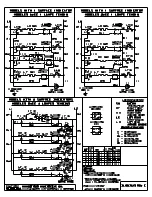Getting Started
13
© 2021, Elon Group AB. All rights reserved.
GETTING STARTED
Installation
See section "Installation",
Before you use the cooker
1.
Remove all transport packaging and equipment from the cooker.
2.
Clean all accessories and utensils with warm water and regular detergent. Do not use any abrasive cleaners.
3.
Clean the hob's glass-ceramic surface it with a damp cloth and some washing-up liquid. Do not use aggressive
cleaners, such as abrasive cleaners that could cause scratches, abrasive dishwashing sponges, or stain removers.
4.
Heat up the oven without food to 275° C for 60 minutes. Ventilate the room as the cooker will omit the characteristic
smell of a new appliance.
WARNING! Make sure all packaging remnants have been removed from the cooking compartment.
Hob overview
A. Front left cooking zone
B. Rear left cooking zone
C. Rear right cooking zone
D. Front right cooking zone
E. Residual heat indicator
Cooker controls
Turn the selectors to control the cooker.
A. Front left cooking zone power selector
B. Rear left cooking zone power selector
C. Oven cooking mode selector
D. Operation indicator light (yellow)
E. Temperature indicator light (red)
F. Oven temperature selector
G. Rear right cooking zone power selector
H. Front right cooking zone power selector
Lights
The operation indicator light is on when the oven or one of the hobs are on. The temperature indicator light turns on when
the oven heats up and turns off when the oven has reached the selected temperature.