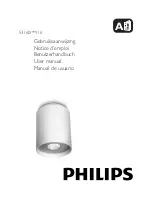www.prolight.co.uk
Evora 740ZP Zoom Wash
User Manual
10
Operating instructions
Main Menu
Sub Menu
Options/Values (Default Settings in BOLD)
Description
DMX Address
001
-512
DMX Address Setting
Channel Mode
Basic (9 channel mode)
DMX Channel Modes
Basic Plus (14 channel mode)
Standard
(21 channel mode)
Extend (50 channel mode)
Network
Input
OFF
Activate/deactivate
network input
ON
Protocol
ArtNET
Network Protocol Setting
sACN
Address
ServicePIN
000
-255 (PIN = 050) Pin to enter Address Menu
Universe
000
-255
Universe Setting
(PIN Required)
IP Address
xxx.xxx.xxx.xxx
(002.000.000.002)
IP Address Setting
(PIN Required)
Subnet Mask
xxx.xxx.xxx.xxx
(255.000.000.000)
IP Subnet Mask Setting
(PIN Required)
KlingNet
Disable
KlingNet Setting
Enable
DMX Output
OFF
Output network signal
via DMX
ON
Wireless
W-DMX
OFF
Activate/deactivate
W-DMX
ON
Transmit/
Receive
Transmit
Configure W-DMX as a
transmitter/receiver
Receive
W-DMX Protocol
G3
G3 Transmission Standard
G4S
G4S Transmission Standard
Tx/Rx Link
Link
Link with W-DMX devices.
W-DMX must be active for
all devices and the link
with a transmitter must be
suspended (Receive Reset)
UnLink
Unlink all devices
Rx Reset
NO
Do not suspend link with
transmitter
YES
Suspend link with
transmitter