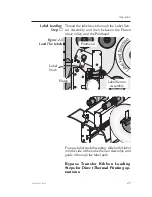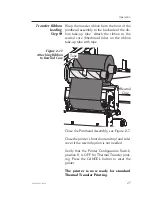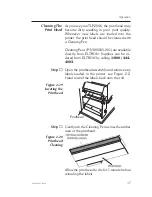Label Variations
and the
Label Sensor
Your TLP2046 is equipped with a sensor ca-
pable of detecting the gap between labels while
they are being printed. This feature depends
on the ability of the sensor to
“see through”
the
label liner between labels.
Due to manufacturing differences in label
stock, the sensor may have difficulty distin-
guishing the difference between the labels and
the liner. When this occurs, the printer ERROR
Indicator (AMBER/ORANGE) will switch on.
The printer may stop a label in the middle. If
this condition occurs, the AutoSense feature
should be activated to adjust the sensitivity of
the sensor. Also check to insure the that the
command line/programs defined label length
matches the label in use.
Windows Users!
Use the Windows Control Panel for Printers to
select the label size that matches the labels
loaded in the printer. See Appendix C.
Operation
980003-003 Rev. A
35
Summary of Contents for TLP2044
Page 1: ...User s Manual No 980003 003 Rev A 1996 Eltron International Inc TLP2046 User s Manual ...
Page 2: ......
Page 6: ...vi 980003 003 Rev A ...
Page 48: ...Operation 42 980003 003 Rev A ...
Page 62: ...Accessories 56 980003 003 Rev A ...
Page 66: ...Windows Printer Driver 60 980003 003 Rev A ...
Page 67: ...Windows Printer Driver 980003 003 Rev A 61 ...
Page 68: ...41 Moreland Road Simi Valley CA 93065 805 579 1800 FAX 805 579 1808 ...