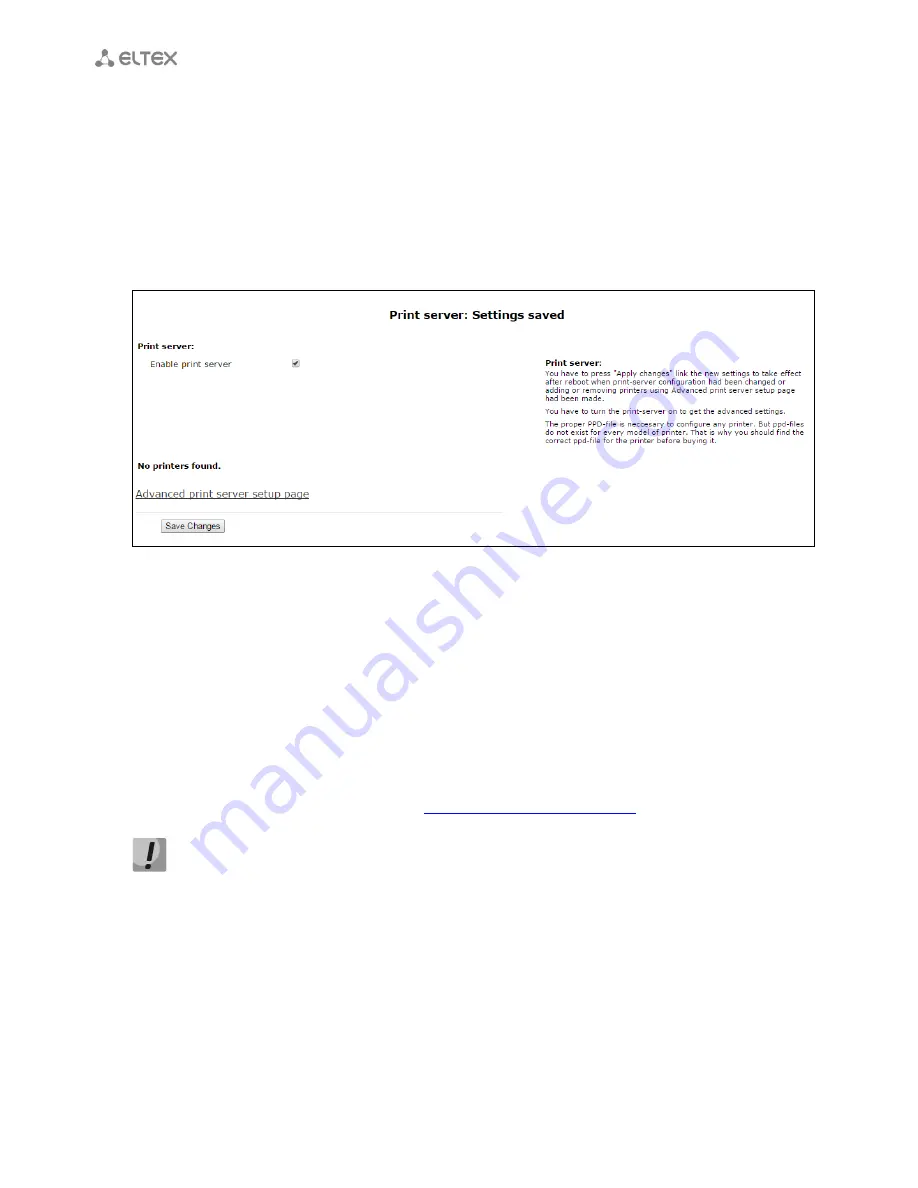
____________________________________________________________________________________
____________________________________________________________________________________
44
VoIP subscriber gateways
–
Enterprise.3.1 – system log settings.
Where Enterprise – 1.3.6.1.4.1.35265.1.55 is the TAU-8.IP device identifier.
To save changes into the device operative memory, click ‘
Save Changes
’
button. To record settings into
the non-volatile memory, click ‘
Apply
’
button
.
3.1.3
‘
Print Server
’
menu
Use the ‘
Print server
’
menu to configure the print server.
–
Enable print server
– when checked, print server is enabled.
When the printer is connected to the USB port, it should be determined automatically. To configure
printer, specify gateway path to the ppd file with detailed information about printer functionality. You may find
this ppd file in the web site of printer vendor.
Printer configuration in Windows:
The following steps are required to configure printer in Windows:
1.
Go to ‘
Start menu
Printers and
faxes’
and select
‘Installation
of new printer
Network
printer or printer connected to another PC
Connect to a printer via Internet, home network
or intranet
and enter string with
URL
:
http://server:631/printers/model
.
In address,
‘
Model
’
parameter should be identical to printer name that is displayed on the
print page of print server.
2.
Select preferred driver by using installation disk.
3.
Installation is finished.
Also you may use page of advanced printer settings by clicking on the corresponding button. Page view is
shown below:






























