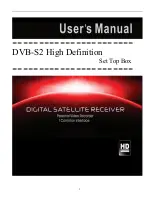User manual for NV-510-WB 13
Table 6– Remote control buttons
Buttons
Action
On/Off STB
Power on / standby. Switch on the set-top box or put it into standby
mode
Red button
The button's function is set depending on application
Green button
The button's function is set depending on application
Yellow button
The button's function is set depending on application
Blue button
The button's function is set depending on application
Playback
control
Buttons to control playback:
PLAY
Pause / continue playback
REW
Rewind
FWD
Forward wind
MUTE
Mute/unmute
REC
Start recording the broadcast. The feature is available for IPTV applica-
tion.
INFO
Help topic
Exit
Exit the application. The feature is available in Stalker
ZOOM
Enable ZOOM (zoom in/out, move the window)
Arrow
Enable/disable cursor. Press this button to switch to the cursor control
mode and back.
MENU
Used in the File manager (Explorer) application to open a context
menu.
Navigation buttons
«Up», «Down», «Right», «Left» buttons are used to select menu items.
When video or music is played, the «Right», «Left» buttons are used to
move to the needed episode.
«OK
»
button is used to select or confirm an option.
HOME
Return to the main menu
RETURN
Return to the previous level
Volume
Volume adjustment
AUDIO
Change an audio track
SUB
Change subtitles