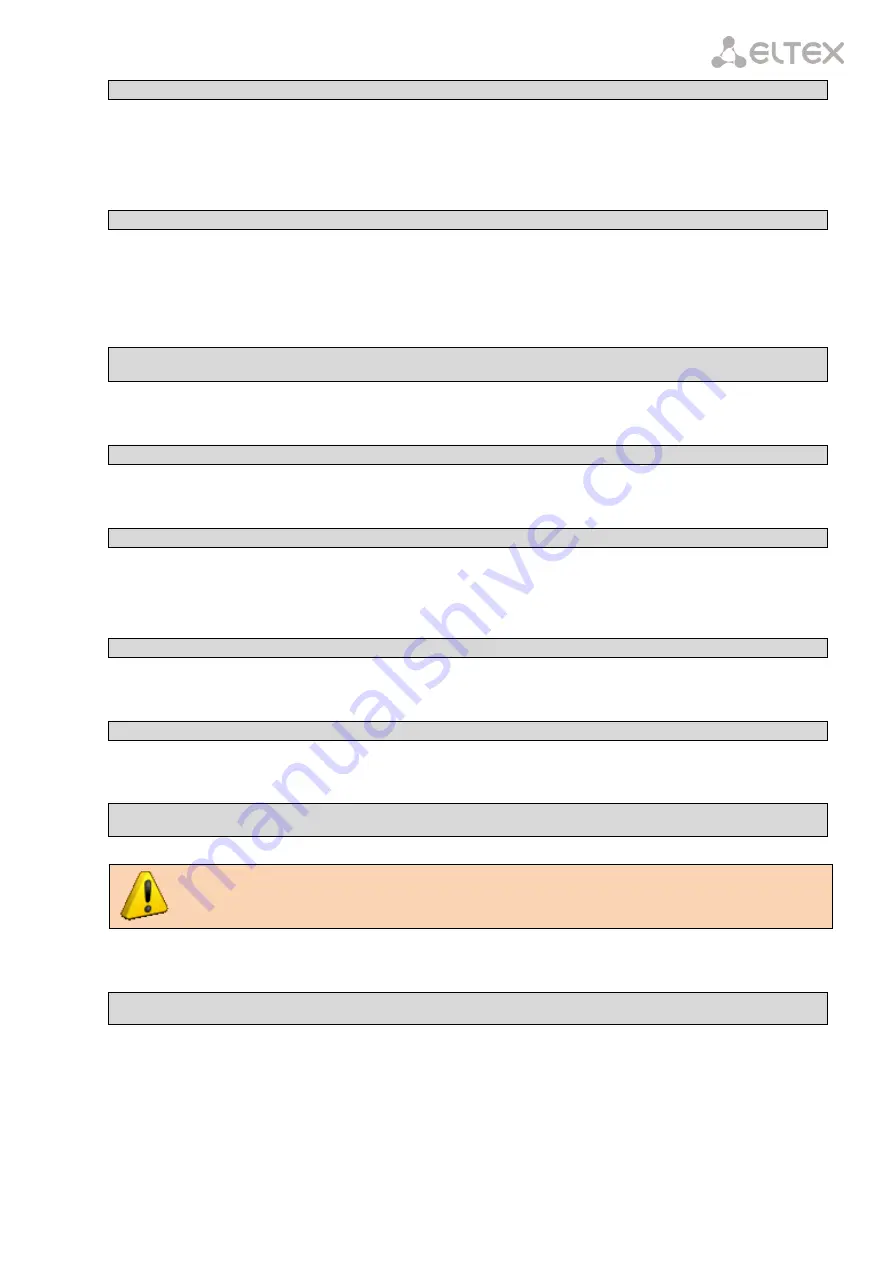
___________________________________________________________________________
_______________________________________________________________________________
LTP-8X optical line terminal
59
LTP-8X(switch)(config-if)# speed auto
15.2
GPON Interfaces Configuration
Step 1.
Switch to the
configure view.
LTP-8X# configure terminal
Step 2.
Activate traffic encryption with the gpon olt encryption command, if necessary. Specify
encryption key renewal period with the gpon olt encryption key-update command. Pass the time period
in seconds as a parameter.
LTP-8X(config)# gpon olt encryption
LTP-8X(config)# gpon olt encryption key-update 60
Step 3.
Specify ONT authentification method with the
gpon olt authentication
command.
LTP-8X(config)# gpon olt authentication both
Step 4.
Switch to GPON interface configuration.
LTP-8X(config)# interface gpon-port 0-7
Step 5.
Enable or disable interfaces with the no shutdown or shutdown command respectively, if
necessary.
LTP-8X(config)(if-gpon-0-7)# no shutdown
Step 6.
Activate FEC for the interface with the
fec
command, if necessary.
LTP-8X(config)(if-gpon-0-7)# fec
Step 7.
Adjust time settings of optical transceiver if needed.
LTP-8X(config)(if-gpon-0-7)# optics use-custom
LTP-8X(config)(if-gpon-0-7)# optics ...
Optical transceiver should be adjusted only by agreement with Eltex Service Center.
Step 8.
Apply the configuration by using the
commit
command.
LTP-8X(config)(if-gpon-0-7)# exit
LTP-8X(config)(if-gpon-0-7)# do commit






























