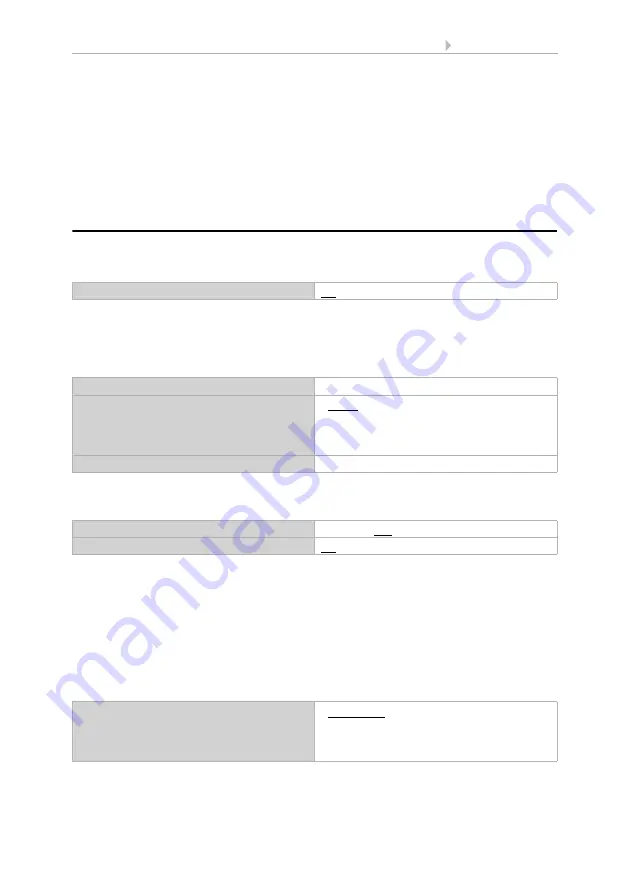
26
Parameter setting
Sensor Sewi KNX L-Pr
• Version: 26.10.2021 • Technical Changes and Errors excepted.
However, in the meantime a second person has entered the corridor who is detected
by a slave. This person would be in darkness and would have to wait for the slave's
next transmission cycle before the light would be switched on again.
To prevent this, the switch command is connected to the "master: central off" object.
As a result, the master sends a cycle reset command to the slave if the light is switched
off manually. In the present example, the master would immediately switch the light
back on.
8.4.
Light control
For light control, the sensor detects the brightness in the room. Activate the light con-
trol.
Set, in which cases the
data
received via object for setpoint value, setpoint value-ac-
tual difference, dimming increment and times are to be retained. Please note that the
setting "After power supply restoration and programming" should not be used for the
initial start-up, as the factory settings are always used until the first communication.
Set the
setpoint value for the brightness in the room
and specify whether, besi-
des the dimming information defined below, a switching object should also be sent.
Specify, whether the light control
is activated by presence of persons / move-
ment and/or by a start/stop object
. For a regulation by presence of persons / mo-
vement, the device's internal motion detector is analysed.
Set the object evaluation and the object value prior to the first communication. Define,
for how many seconds the regulation is to continue to run after the end of the presence
of persons / movement.
At the end of the regulation, either "nothing" (status remains unchanged), an on or off
command (via the activated switching object) or a dim value can be sent.
Use control
No • Yes
Maintain the
data received via object for setpoint, set-
point-actual difference, dimming increment
and times
• never
• after power supply restoration
• after power supply restoration and
programming
Setpoint value in Lux
0...60000; 500
Send switching object
No • Yes
Regulation starts on
• movement
• reception of a start/stop-object
• reception of a start/stop-object or
movement
Summary of Contents for 70396
Page 2: ......
Page 11: ...9 Disposal Sensor Sewi KNX L Pr Version 26 10 2021 Technical Changes and Errors excepted ...
Page 43: ......
















































