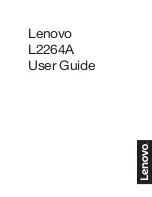3-16
E l o E n t u i t i v e T o u c h m o n i t o r U s e r G u i d e
Connecting the OSD Module
All adjustments are made by using the remote on-screen display (OSD) module.
First, connect the OSD module by inserting the corded end into the OSD
module connector in the back of the monitor.
Connections on underside
OSD module cable port
Power
cable
Brick power supply
OSD module
AUTO/SEL DOWN UP MENU
Summary of Contents for 1566L
Page 1: ......
Page 3: ......
Page 5: ...ii...
Page 7: ...iv...
Page 12: ...2 5 Product Overview Main Unit Rear View LCD Display...
Page 42: ...C 35 NOTE Dimensions in millimeters inches Customer Panel...
Page 46: ...39...
Page 47: ...40 E l o E n t u i t i v e T o u c h m o n i t o r U s e r G u i d e...
Page 52: ......