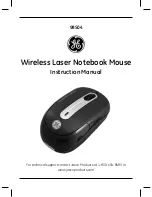1TRACK Installation and Operation Guide
4
f
Solid Red
– The 1TRACK unit is connected to the charger
and is not yet fully charged. The 1TRACK unit should not be
disconnected from the charger.
f
Off
– While the 1TRACK unit is on and active, a turned-off
PWR LED indicates that the unit has entered power save
mode.
GPS
The GPS LED indicates the condition of the GPS reception.
f
Flashing Green
– During activation, the GPS LED flashes
green once every second together with the Zone LED until
the unit completes its GPRS call to the monitoring center
and acquires a GPS signal.
f
Flashing Red
– The 1TRACK unit has accumulated 10
minutes of Offender motion in a 60 minute period without
receiving a signal from the GPS satellites. For more
information, see
Motion No GPS
on page 12.
f
Off
– The 1TRACK unit has a valid GPS signal.
Zone
The Zone LED indicates geographic zone violations.
f
Flashing Green
– During activation, the Zone LED flashes
green once every second together with the GPS LED until
the unit completes its GPRS call to the monitoring center
and acquires a GPS signal.
f
Flashing Red
– Indicates that the Offender has violated one
or more zone restrictions. For more information, see
Geographic Zone Alerts
on page 13.
f
Off
– The Offender is compliant with all zone restrictions.