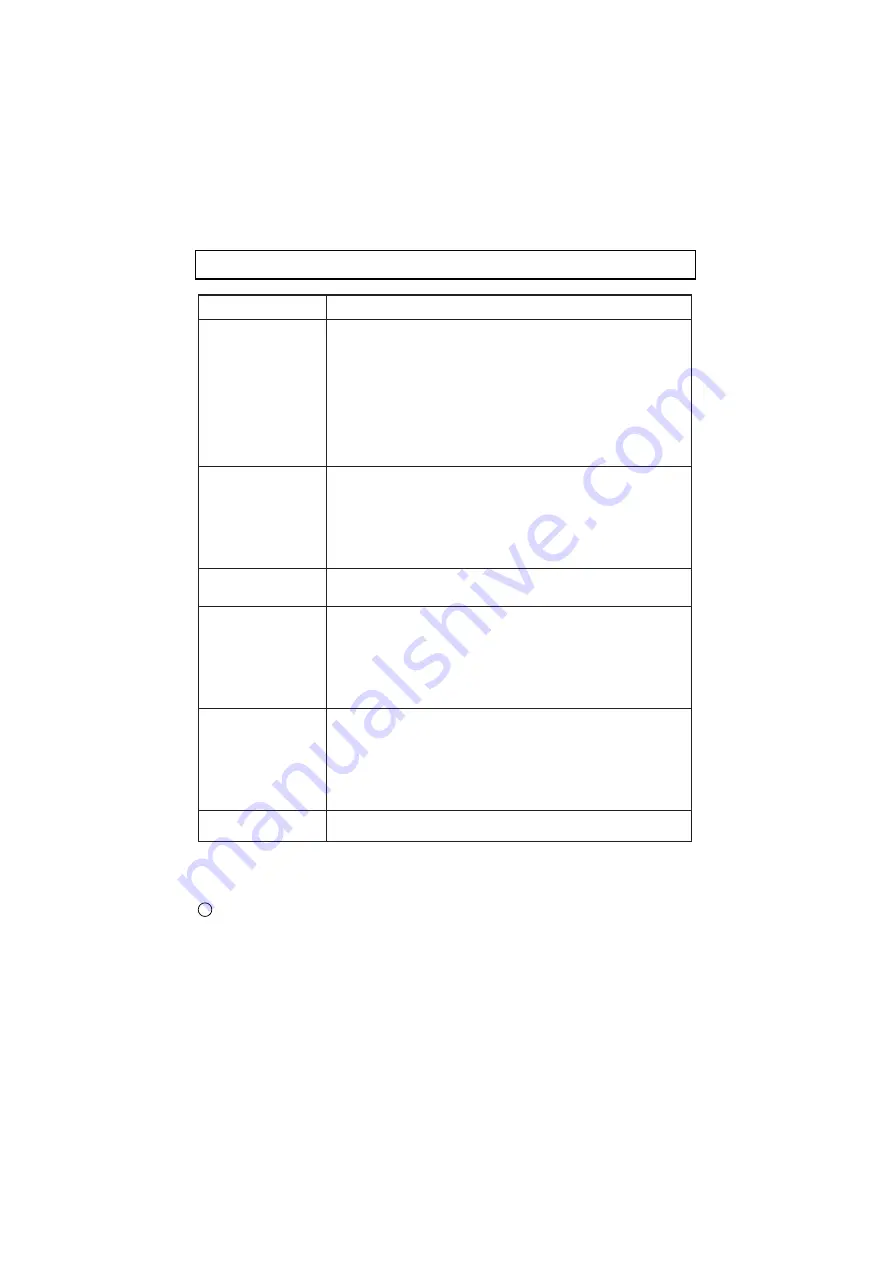
- 51 -
11. TROUBLESHOOTING HINTS
No Images on TV
monitor
•
•
•
•
•
•
•
•
•
•
•
•
•
•
Image is too dark.
The image is striped
•
Brightness tone is out of
order.
Symptom
Possible cause / countermeasure
Cable is not properly connected to the video-in terminal of monitor.
The power cord is disconnected from the wall AC outlet.
The plug is disconnected from the power cord receptacle of the Presenter.
The power switch is not turned ON.
Zoom is set at TELE to display only white/black part of the material.
The power switch is turned ON immediately after it is turned OFF.
In this case, the Presenter may not start. Wait several seconds after
turning OFF the power switch, and then turn ON the power switch.
The object is too close to the lens. Check if it does not stand higher
than 10cm (3.9 in.) above the stage surface.
Zoom is set at TELE after focusing at WIDE angle.
Focus on the point of max. TELE.
In the auto-focus, focusing is difficult in some cases.
For protection purposes, the lamp is turned ON after preheating
for 2 seconds. This is not a fault.
The intensity of illumination is not sufficient. Press the upper button
[UPPER]
on the front panel or the lamp button
[LAMP]
on the wireless
remote control and turn ON the upper lamp.
The AUTO iris level is on the "CLOSE" side. Press the open button
[OPEN]
on the operation panel or the iris open button
[IRIS OPEN]
on the wireless remote control.
This may be interference fringes between dots of printed matter and
TV scanning lines or CCD pixels, which may be mitigated by
changing the projection range.
When using a liquid crystal projector, vertical stripes may appear on
the screen. This may be mitigated by manually adjusting the dot clock
frequency on the projector side (refer to P. 15).
This may be mitigated by switching gamma setting.
Out of focus
The lamp is not
quickly turned ON.
If the trouble still remains after checking the above, consult your dealer or an authorized
ELMO service center.
Replacement of fluorescent lamp
The lighting lamps (fluorescent lamps) are expendables. When any of them begins to
shimmer or be less bright, replace it.
Note: For the replacement of the lamp, consult your dealer from whom you have
purchased your Visual Presenter or an authorized ELMO service center.




































