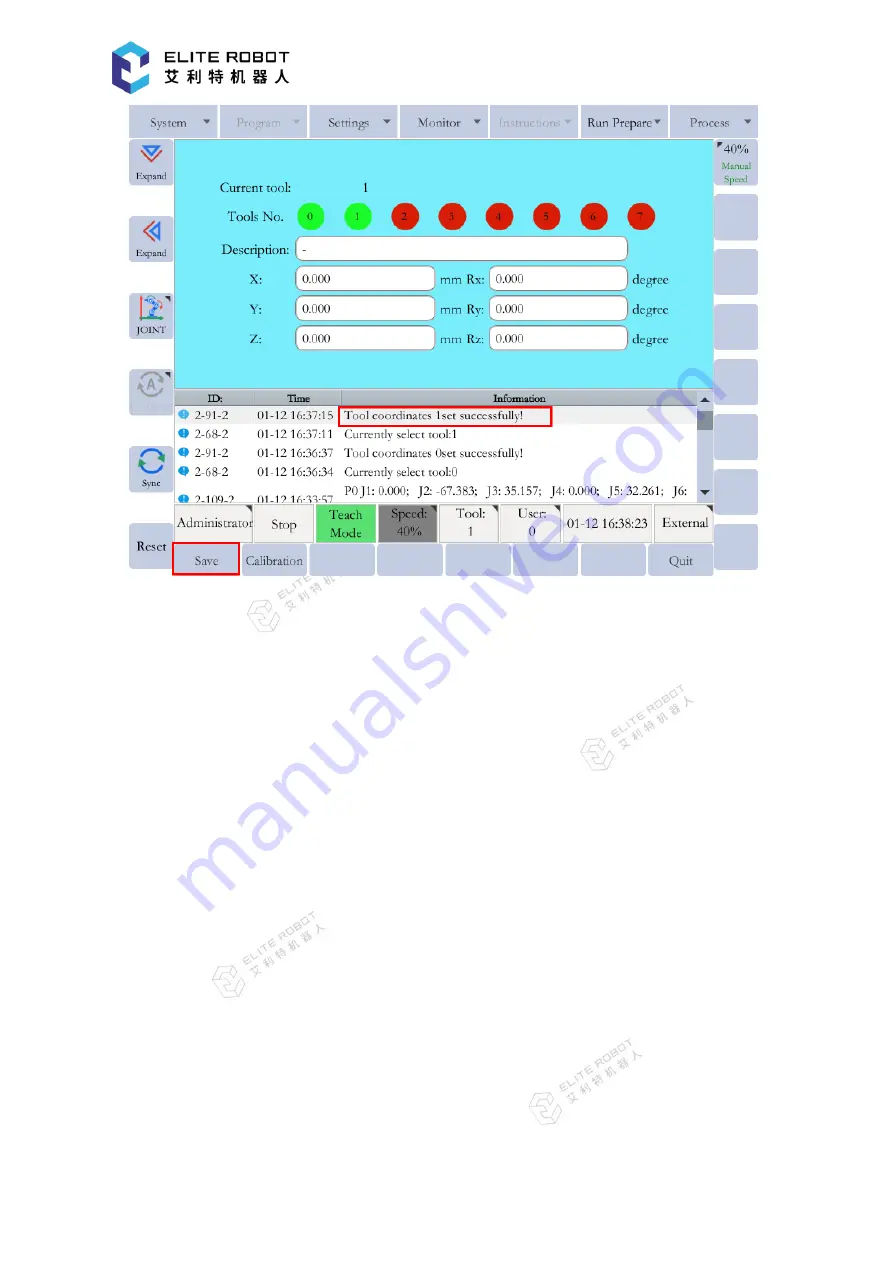
Page 101 of 126
Doc No.
:
T202001004
9.8.1.2 Seven-point Tool Calibration
In order to perform the seven-point tool calibration, seven points with different postures
must be taught with the TCP as the reference point. The tool dimensions are automatically
calculated on the basis of these seven points.
In the page of tool coordinates, press [CALIBRATE] in the submenu area to enter the
seven-point tool calibration window. Then record seven points numbered from P1 to P7
according to the schematic diagram. For the five points from P1 to P5, the TCP should always be
the same point (e.g., the tip of the calibration cone), and each angle must be arbitrary. Accuracy
may decrease when pose setting is rotated in a constant direction. The points P6 and P7 are used
to define the X-axis direction and the Z-axis direction of the tool coordinate.
First select the target point in the window, then press [RECORD] to record the current
position of the manipulator. After that, the color corresponding to the point will change from red
to green. Record the seven points respectively. After selecting the taught point, [RUN POINT]
button can be pressed to move the manipulator to the point, and [CLEAR POINT] button can be
used to clear the point data. After teaching all points, press [CALCULATE] to generate the
desired tool coordinate.






























