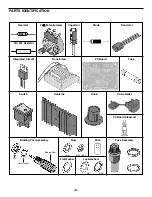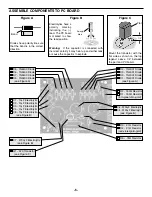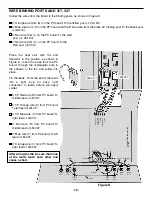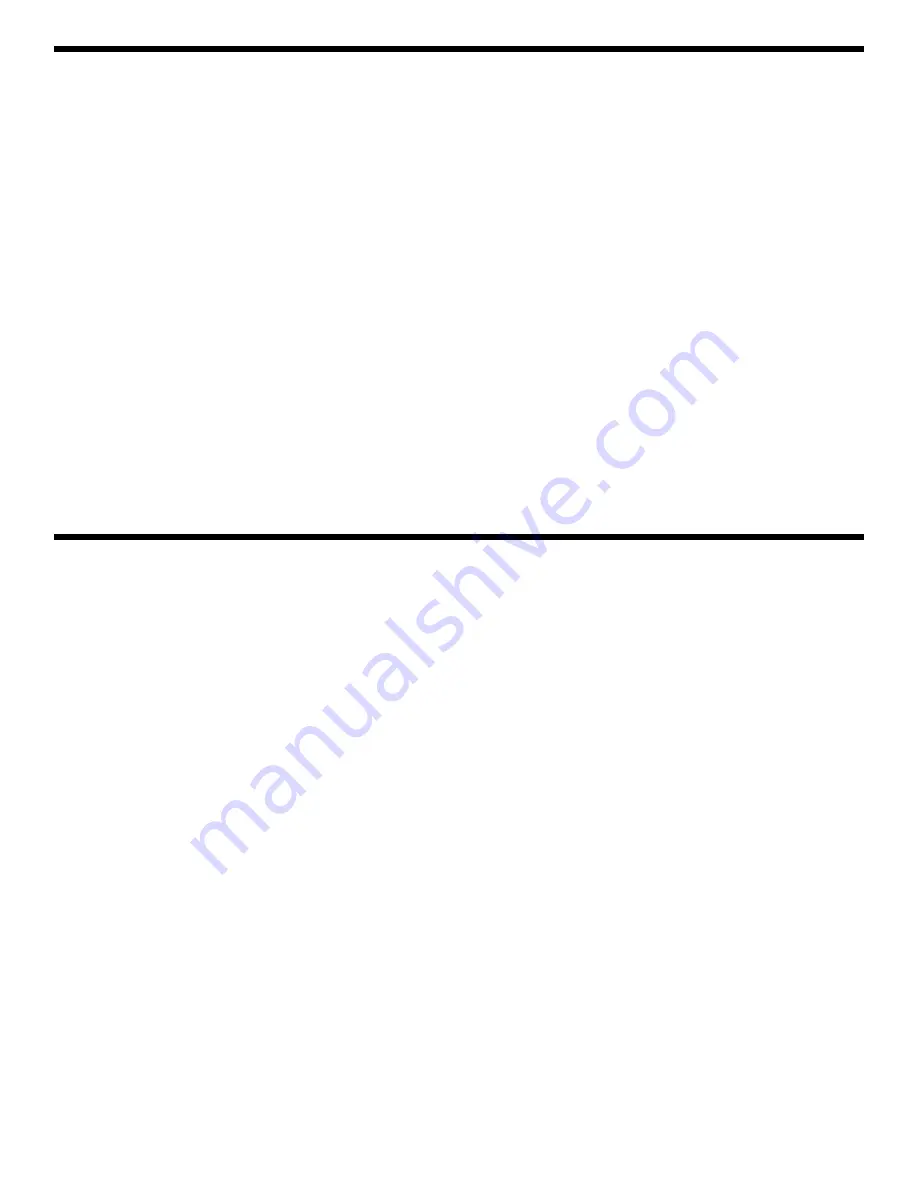
-13-
TESTING THE XP-720 POWER SUPPLY
Testing the XP-720 Power Supply is very simple. Before applying power to the unit, be sure that all wiring and
soldering is firm. If so, obtain a digital voltmeter.
1. Apply power to the XP-720 and measure the output voltages.
Output Voltages:
Positive Variable DC
1.25 - 15V
Negative Variable DC
–1.25 - –15V
+5VDC
4.75 - 5.25
12.6VAC
11 - 14
2. Short the output of each of the DC outputs to ground one at a time.
ONLY SHORT THE DC OUTPUTS.
They
should turn off and recover when the short is removed.
3.
Load Test
In making these tests, the voltmeter leads should be clipped to the terminal directly and not the load, to prevent
errors in voltage drop due to contact resistance of the load.
You can use a lower wattage resistor, but only connect it for a few seconds.
Variable DC:
Set the voltage to 10V. Connect a 10
Ω
, 10W resistor from the output to ground. The output
should not change more than 0.20V.
+5VDC:
Connect a 2.5
Ω
, 12W resistor from the output to ground. The output should not change more
than 0.20V.
Should any of these tests fail, please refer to the troubleshooting guide.
TROUBLESHOOTING GUIDE
No 1.25 - 15V Output Voltage
1) Check the AC voltage at anode of D1. It should read about 17VAC. If not, check the fuse, transformer, ON/OFF
switch or line cord.
2) Measure voltage at output of D1. It should read about 20VDC. If not, check D1, D3 and C5.
3) If 20V is OK, check IC1.
No Negative Voltage Output
1) Check the voltage at the output of D4. It should be –20VDC. Check D2, D4 and C6 and make sure that they are
not in backwards.
2) If DC is OK, then check IC2.
No 5V Output
1) Check the voltage across the transformer winding. It should read about 12 volts. If not, check the diode bridge or C7.
2) Measure the DC voltage at the output of the diode bridge. It should read about 12 volts. If not, check the diode
bridge or C7.
3) If DC is OK, check IC3, Q1 and Q2.
Poor Regulation on any Supply
1) Check DC voltage at the input of the regulator. It should be greater than 18 for 1.25 - 15V output and 8V for 5V output.
2) Check AC ripple at the input of the regulator. It should be less than 5V for the variable supply and the 5V supply.
3) If the ripple is greater, then check the diodes and its filter capacitor.
Fails to Shut Down on 5V Overload
1) Check transistor Q1 and resistors R3, R4 and R5.
Unable to Draw 3 Amps at 5 Volts
1) Check transistor Q2 and resistors R3 and R4.
No AC Output
1) Check the power switch and fuse.
2) Check the solder connections to the binding posts.