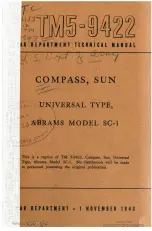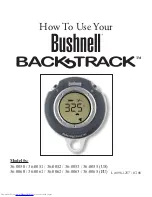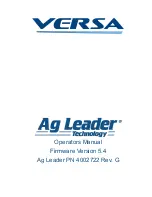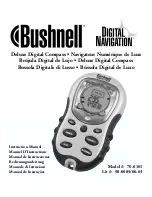Compass
temperature
BaCkLIght/ keypaD LoCk
4
I
ENGLISH
The compass shows the bearing in degrees due North
together with 16 cardinal points.
• Press “C” button, the unit will enter Compass mode. Hold
the unit horizontal. Point the 12 o’clock position of the unit
in the direction you want to measure. When the direction
of compass is pointing North, the direction icon outside
will be shown. If no key is pressed for 30 seconds, the
unit will automatically shut off the compass and return to
temperature.
notes:
The compass must be kept in a level position when
in use. Taking a measurement while the unit is not
horizontal can result in a large measurement error.
Always take bearings in the open air, because it is
easily affected by disturbing sources of magnetism.
coMpaSS SenSor calibration
The compass should be calibrated before use OR when the
batteries are replaced.
• In COMPASS mode hold the “C” button for 3 seconds to
enter the calibration mode, and press the “C” button to start
the calibration.
• Keep the unit in a level position or on top of a non-metallic
table/desk. Reference the arrow showing in the LCD, rotate
the compass clockwise for one full rotation slowly:
• When finished, the LCD will display “OK” if the calibration is
successful or display“Fail” if it failed.
Set the Magnetic declination angle
Please see the online manual for full details.
www.celestron.com
Torrance, CA 90503 U.S.A. • Telephone: 800.421.9649
©2013 Celestron • All rights reserved. • Printed in China • 11-13
FCC Note: This equipment has been tested and found to comply with the limits for a Class B digital device,
pursuant to part 15 of the FCC Rules. These limits are designed to provide reasonable protection against
harmful interference in a residential installation. This equipment generates, uses, and can radiate radio
frequency energy and, if not installed and used in accordance with the instructions, may cause harmful
interference to radio communications. However, there is no guarantee that interference will not occur in
a particular installation. If this equipment does cause harmful interference to radio or television reception,
which can be determined by turning the equipment off and on, the user is encouraged to try to correct the
interference by one or more of the following measures:
•
Reorient or relocate the receiving antenna.
•
Increase the separation between the equipment and receiver.
•
Connect the equipment into an outlet on a circuit different from that to which the receiver is connected.
•
Consult the dealer or an experienced radio/TV technician for help.
Product design and specifications are subject to change without prior notification.
This product is designed and intended for use by those 14 years of age and older.
• When compass mode is off, the LCD display will provide the
temperature reading with unit of °C or °F.
• When the temperature is below -20°C the LCD display will show
LL.L°C and when higher than 60°C the LCD display will
show HH.H°C.
• Press the “
” button to turn the backlight on for 5 seconds.
• Press and hold the “
” button for 3 seconds and the keyboard
will be locked and the icon will be shown in the LCD display.
Hold the “LIGHT” button down for 3 seconds to unlock the
keyboard.