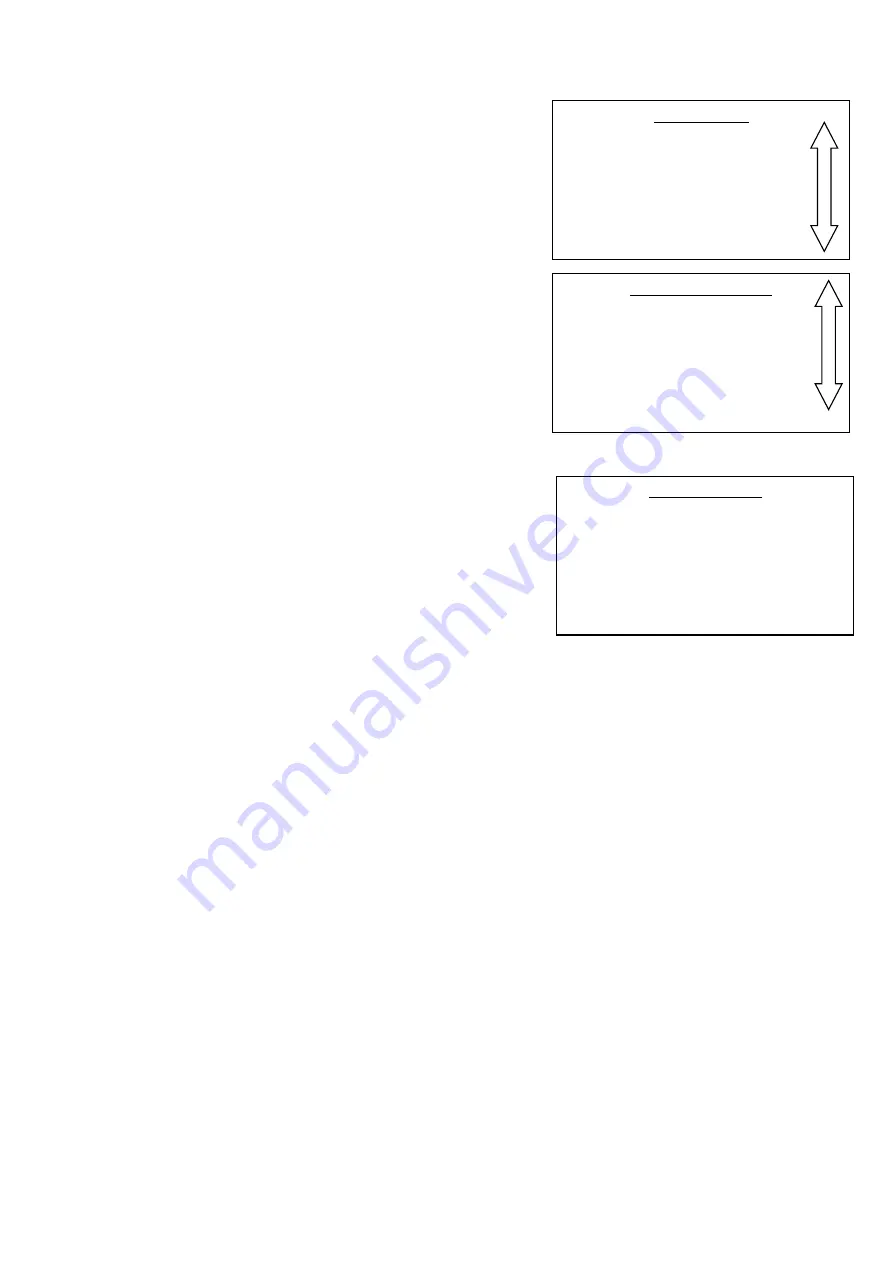
13
VALIDATORS
SERIAL PROTOCOL
MDB SETTINGS
EXECUTIVE SETTINGS
CCTALK SETTINGS
İmpMDB SETTINGS
PARALLEL SETTINGS
SERIAL PROTOCOL
MDB
EXECUTIVE
CCTALK
MDB
PARALLEL
MDB SETTINGS
MAX. WAIT 60sn
MAX CHANGE 5.00
ERASE CREDIT
FREE VEND
CHANGE BACK
MANUAL DISPENSE
This menu is used to change the standard settings of the
payment system.
4.2.1.1.1 Serial Protocol
This menu is used for selecting the Payment System in
use.
Use UP (8) and DOWN (0) Scroll Keys to (√ ) SELECT.
4.2.1.1.2 MDB Settings
This menu is for MDB Payment System Settings.
Maximum Waiting
: Waiting Period after money insertion.
After threshold period the Value on the GLCD will reset to
Zero and money will be collected inside the Vending
Machine.
Maximum Change
: This menu is to set the Maximum Change Value.
Erase Credit
: This parameter is used to define whether to reset the Credit Value after a
Certain Waiting Period upon money insertion or not. Full bracket (X) means this feature is
active.
Free Vend
: This feature enables free distribution of products with prices set to ‘0’. Full
bracket ( X) means this feature is active.
Change Back
: This parameter is used for activating or deactivating the Change Function.
Full bracket ( X) means this feature is active.
Manual Dispense
: This parameter is used to activate or deactivate Manual Dispensing of the
Coins in the tubes using the buttons on the Change Giver unit. Full bracket ( X) means this
feature is active.

























