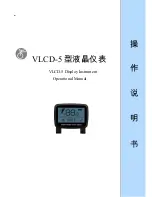Yes
所有普通功能外加
7
个隐藏功能。
To show the hidden function, you should press these two buttons simultaneously for 3 seconds on startup
screen, then all the items
(
including normal functions and special functions
)
show up.
模式选择键
每按一次在总里程“
ODO
”显示、单次里程“
TRIP
”显示、平均速度“
AVG
”、单
程时间“
TIME
”显示、轮径选择“
d1
”
、车速传感器磁钢数选择“
cc
”、车速单位选择“
km/h
(
mile/h
)
”
、
6
公
里功能“
6.0km/h
”
、最高限速选择“
SD
”
、助力调整选择“
A
”
、模式选择“
M”
、版本号“
3.7
”
,这些项目中循
环一次(注意:只是循环一次,第二次将恢复常规模式)开机默认为“
ODO
”显示。
There are 11 levels of mode (odometer, trip distance, average speed, one way time, wheel diameter selection,
magnetic steel number selection, speed units selection, 6/Km/h function selection, top speed selection, power
adjustment selection, mode selection). Default is odometer. (Tip: Just for a single time,
the second will resume normal
menu.)
总里程
ODO
单次里程
TRIP
平均速度
AVG
单程时间
TIME
轮径设置
磁钢数设置
单位切换
Km/mile
No
版本号
3.7
模式选择
M
助力调整选
A
最高限速选择
SD 6
公里功能
6.0Km/h
轮径选择
Wheel diameter selection(d1)
使用
键进入轮径选择状态后,使用助力
或
键进行调节。轮径数字将在
14-32
寸之中由小到
大循环变化。初始值为
26
。
Use the button to enter the speed units interface, press or button to switch amongst 14-32 inch.
Default is 26.
轮径选择画面
Wheel diameter selection
速度传感器磁钢数选择:
使用
键进入磁钢数选择界面,按
或
键在数字
1-12
间切换选择。默认为数字
1
。
1
代表
1
粒磁钢。
1-12
的数字代表车轮每转
1
圈,输出的脉冲信号个数
Use the button to enter the magnetic steel number selection, press or button to switch amongst
1-12. Default is 1.The digital represents the qty of pulse signal output from one round of the wheel.
1
代表
1
粒磁钢数
2
代表
2
粒磁钢
(车轮每转
1
圈输出一个信号)
(车轮每转
1
圈输出
2
个信号)
磁钢数选择画面
Magnetic steel number selection