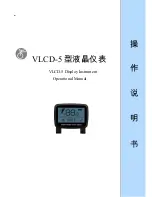车速单位选择:
Speed units selection(km/h mil/h)
使用
键进入车速单位选择界面,按
键在两种单位间切换选择。默认单位为
km/h
。
Use the button to enter the speed units interface, press button to switch between km/h and mil/h.
Default is Km/h.
速度单位调节画面
Speed units interface
6
公里功能:
6km/h
使用
键进入
6
公里选择界面,
按键在
ON/OFF
两种界面切换
。默认
OFF
。
选择
ON
,在非空档状态下长按
键电机进入
6Km/h
模式,按键松下退出
6Km/h
模式。
Use the button to enter the 6/Km/h function selection, press buttons to switch between ON/OFF.
Default is OFF. Kept press button 3s in the neutral,
enter the 6Km/h rotation motor, when selecting the open.
6/km/h
功能选择画面
6/Km/h function selection
最高限速选择
SD
使用
键进入最高限速
SD
界面,按
或者
键在
15-27
数字之间选择
。默认数字为
25
。
Use the button to enter the speed limit selection, press or buttons to switch amongst
15-27.Default is 25.
最高限速选择画面
Speed limit selection
助力调整选择
A
(预留)
使用
键进入助力调整
A
选择界面,按
或者
键在
0-32
数字之间选择。默认数字为
16
。
(此功能暂未实现,是为下一代功能做预留。
)