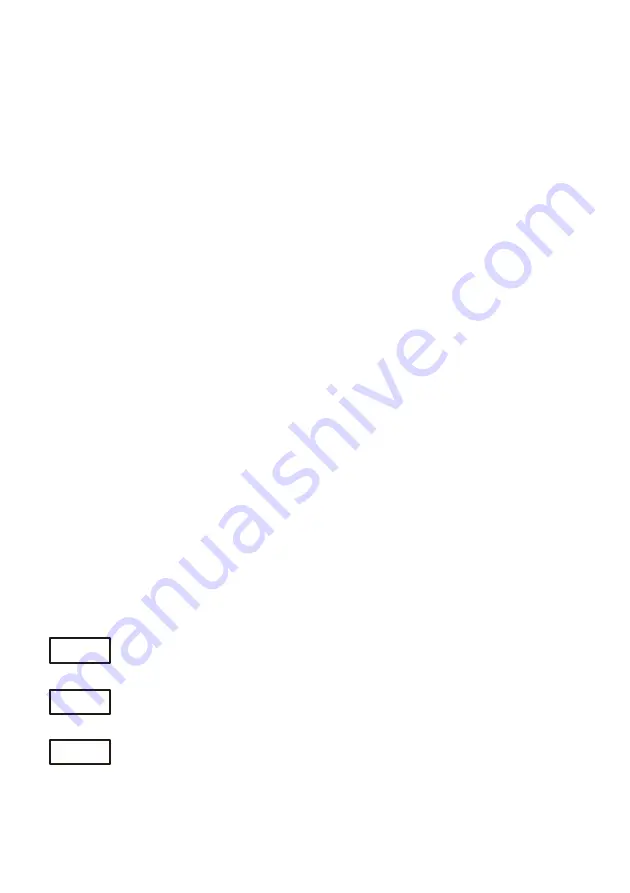
-7-
Disarming
The Penta can be disarmed by entering a valid user code during the entry delay. If an
error is made entering the code, press ‘#’ and enter the code again. When the code is
accepted the Armed LED and the pulsed delay tone are turned off. If the correct code is
not entered by the end of the delay time, an alarm will be generated.
Keyswitch Arming/Disarming
The system can be armed and disarmed using an ON/OFF keyswitch. The keyswitch
has two operation modes.
•
Latching - closing the keyswitch arms the system, opening disarms the system.
•
Momentary - opening and closing the keyswitch either arms or disarms the system.
3.6: Zone Bypassing/Unbypassing
When a zone is bypassed, it is ignored by the system and will not generate an alarm
when tripped.
To bypass a zone:
1. Press
Q
,
1
.
2. Enter a valid user code; the System LED flashes and the LEDs of any currently
bypassed zones light up.
3. Enter the number of the zone to be bypassed; the corresponding zone LED lights
up.
4. Press
#
to exit bypass mode; the bypassed zones flash.
To unbypass a zone:
1. Press
Q
,
1
.
2. Enter a valid user code; the System LED flashes and the LEDs of any currently
bypassed zones light up.
3. Enter the number of the zone to be unbypassed; the corresponding zone LED turns
off.
4. Press
#
to exit bypass mode.
Note: Disarming the system automatically unbypasses all bypassed zones.
3.7: Distress Keys
In the case of an emergency, 3 types of alarms can be generated by pressing and
holding down the desired distress key for more than 2 seconds. These alarms will send
the relevant distress message to the central station. The distress keys are as follows:
F
E
P
FIRE:
Sounds the fire bell, sends the ‘Fire’ event code to the central
station and registers in the Emergency/Trouble event log.
EMERGENCY:
Sends the ‘Emergency’ event code to the central station
sounds the siren (if programmed to do so) and registers in the
Emergency/Trouble event log.
POLICE:
Sends the ‘Police’ event code to the central station, sounds the
siren (if programmed to do so) and registers in the Emergency/Trouble
event log.
Summary of Contents for Penta
Page 1: ......










