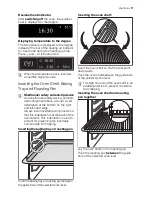electrolux
15
3
With all poultry programmes turn the
food after 30 minutes.
A reminder is displayed.
Assisted Cooking with Meatprobe Auto-
matic
The oven switches itself off automatically
when the pre-set core temperature set is
reached.
1
Important: Only the Meatprobe supplied
may be used. If replacing, please use
only original replacement parts.
Example
1.
Switch the appliance on using
.
2.
Using
or
select the menu option
Assisted Cooking, the desired category
and the dish.
3.
Confirm each one using .
4.
Using
or
select Meatprobe Auto-
matic.
5.
Confirm with
.
Message appears telling you to insert the
Meatprobe.
6.
Insert Meatprobe (see section Meat-
probe).
7.
The automatic programme is started.
As soon as the automatic programme has
finished, an audible signal sounds.
8.
Press any key to switch off the signal.
9.
Remove Meatprobe.
3
Within a few minutes a provisional end
time at which the set core temperature
will be reached is calculated. This time is
constantly recalculated and updated in
the display. The system requires that the
Meatprobe is pushed into the meat and
into the socket at the beginning of the
cooking process and that it is not re-
moved during the cooking process.
1
Warning: The Meatprobe is hot! There is
a risk of being burned when removing
the plug and the tip of the meat probe.
Assisted Cooking with Recipe Automatic
All settings are fixed and cannot be changed.
Example
1.
Using
or
select the menu option
Assisted Cooking, the desired category
and the dish.
2.
Confirm each one with
.
3.
Using or select Recipe Automatic.
4.
Confirm with
.
The automatic programme is started.
As soon as the automatic programme has
finished, an audible signal sounds.
5.
Press any key to switch off the signal.
Manual
With Manual the optimum settings (oven
function and temperature) for the respective
dish are taken, but you can change them.
This may be the case if you don’t want to use
the Meatprobe,you don’t know the weight of
your food or have your own recipe.
Example
1.
Using
or
select the menu option
Assisted Cooking, the desired category
and the dish.
2.
Confirm each one with
.
3.
Using
or
select
Manual.
4.
Confirm with
.
You are now in the corresponding oven func-
tion and can carry out the setting you want
(see section “Operating the oven functions”).
Summary of Contents for Kitchenette oven Profi-Steam EB SL7
Page 1: ...user manual Oven EB SL7 ...
Page 35: ......
Page 36: ...www electrolux com www electrolux ch 315 904 403 P 070109 05 ...