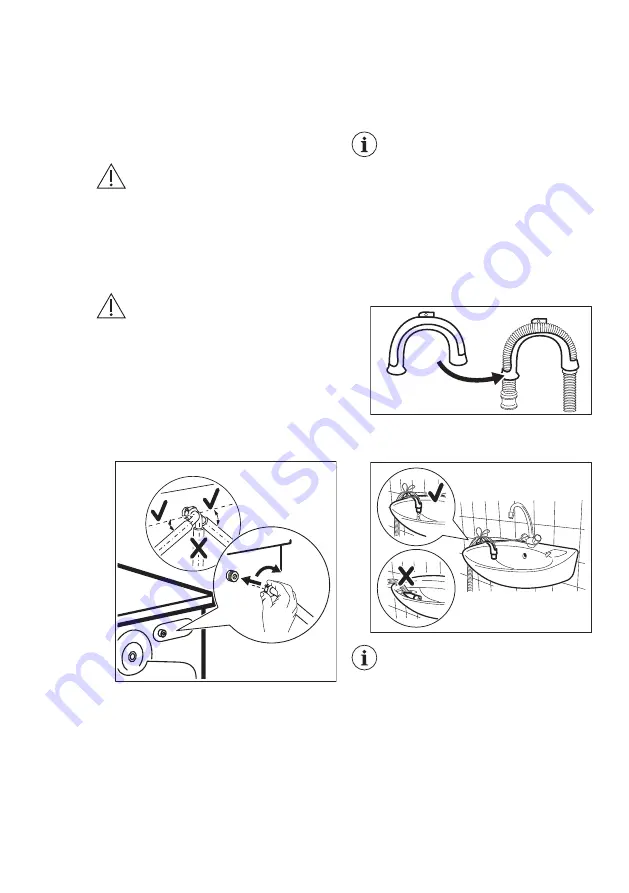
and stable. Make sure that the
appliance does not touch the wall or
other units and there is air circulation
below the appliance.
2. Loosen or tighten the feet to adjust
the level. All feet must rest firmly on
the floor.
WARNING!
Do not put cardboard,
wood or equivalent
materials below the
appliance feet to adjust
the level.
3.3 The inlet hose
WARNING!
Make sure there is no
damage to hoses and there
are no leaks from the
couplings. Do not use an
extension hose if the inlet
hose is too short. Contact
the service centre for a
replacement inlet hose.
1. Connect the water inlet hose to the
back of the appliance.
20
O
20
O
45
O
45
O
2. Position it toward left or right
depending on the position of the
water tap. Make sure that the inlet
hose is not in vertical position.
3. If necessary, loosen the ring nut to
set it in the correct position.
4. Connect the water inlet hose to the
cold water tap with 3/4'' thread.
3.4 Water drainage
The drain hose should stay at a height of
no less than 600 mm and not more than
1000 mm.
You can extend the drain
hose to maximum 4000 mm.
Contact the authorised
service centre for the other
drain hose and the
extension.
It is possible to connect the drain hose in
different ways:
1. Make a U shape with the drain hose
and put it around the plastic hose
guide.
2. On the edge of a sink - Fasten the
guide to the water tap or to the wall.
Make sure that the
plastic guide cannot
move when the
appliance drains and the
drain hose end is not
immersed in the water.
There may be a return of
dirty water into the
appliance.
3. If the end of the drain hose looks like
this (see the picture), you can push it
directly into the stand pipe.
www.electrolux.com
8
Summary of Contents for EW6F428W
Page 1: ...EW6F428W EN Washing Machine User Manual ...
Page 38: ...www electrolux com 38 ...
Page 39: ...ENGLISH 39 ...









































