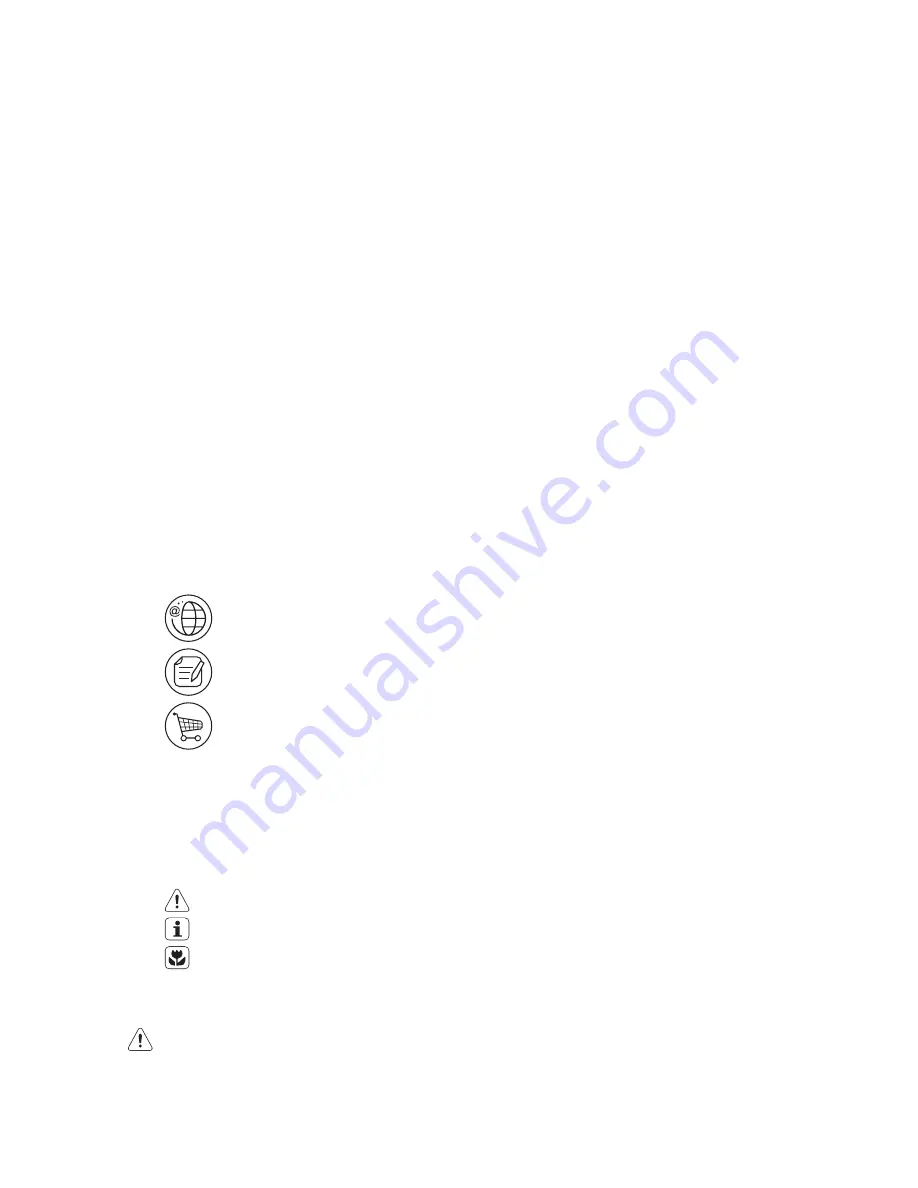
CONTENTS
1.
SAFETY INFORMATION...................................................................................... 2
2.
SAFETY INSTRUCTIONS.....................................................................................4
3.
PRODUCT DESCRIPTION................................................................................... 7
4.
BEFORE FIRST USE............................................................................................7
5.
DAILY USE.......................................................................................................... 8
6.
CLOCK FUNCTIONS......................................................................................... 10
7.
USING THE ACCESSORIES.............................................................................. 11
8.
ADDITIONAL FUNCTIONS.................................................................................11
9.
HINTS AND TIPS............................................................................................... 12
10.
CARE AND CLEANING....................................................................................20
11.
TROUBLESHOOTING......................................................................................24
12.
INSTALLATION................................................................................................26
13.
ENERGY EFFICIENCY..................................................................................... 27
WE’RE THINKING OF YOU
Thank you for purchasing an Electrolux appliance. You’ve chosen a product that
brings with it decades of professional experience and innovation. Ingenious and
stylish, it has been designed with you in mind. So whenever you use it, you can be
safe in the knowledge that you’ll get great results every time.
Welcome to Electrolux.
Visit our website for:
Get usage advice, brochures, trouble shooter, service information:
www.electrolux.com
Register your product for better service:
www.registerelectrolux.com
Buy Accessories, Consumables and Original spare parts for your appliance:
www.electrolux.com/shop
CUSTOMER CARE AND SERVICE
Always use original spare parts.
When contacting our Authorised Service Centre, ensure that you have the following
data available: Model, PNC, Serial Number.
The information can be found on the rating plate.
Warning / Caution-Safety information
General information and tips
Environmental information
Subject to change without notice.
1.
SAFETY INFORMATION
Before the installation and use of the appliance, carefully
read the supplied instructions. The manufacturer is not
www.electrolux.com
2
Summary of Contents for EOC5440
Page 1: ...EOC5440 EN OVEN USER MANUAL ...
Page 29: ...ENGLISH 29 ...
Page 30: ...www electrolux com 30 ...
Page 31: ...ENGLISH 31 ...



































