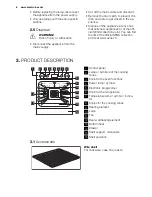5.3
Electronic programmer
hr min
1
2
3
4
5
6
1
Function indicators
2
Time display
3
Function indicator
4
Button
+
5
Selection button
6
Button
-
If you do not use the appliance for
3 minutes, the brightness of the
display decreases to lower the
power consumption. When you
press a button, the display goes
back to the active mode.
5.4
Cooking zones
You can operate the hob with the
control knobs for the cooking
zones. Refer to the user manual
for hob.
5.5
Hob cooking zones
The cooking zone lamps (refer to
the chapter "Product description")
show which zone you set.
Con-
trol
knob
Function
0
Off position
Keep warm setting
1 - 9
Heat settings
(1 = lowest heat setting, 9 =
highest heat setting)
Con-
trol
knob
Function
Double zone switch
Operating the hob:
1.
Turn the knob to a necessary heat
setting.
2.
To complete the cooking process,
turn the knob to the off position.
5.6
Using the double zone
CAUTION!
To activate the double zone, turn
the knob clockwise. Do not turn it
through the stop position.
1.
Turn the knob clockwise to position
9.
2.
Turn the knob slowly to the symbol
until you can hear a click.
The two cooking zones are on.
3.
To set the necessary heat setting re-
fer to "Heat settings".
ENGLISH
9
Summary of Contents for EHGL3
Page 1: ...EHGL3 EN OVEN USER MANUAL ...
Page 31: ...ENGLISH 31 ...