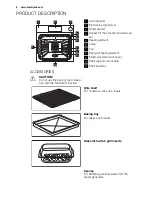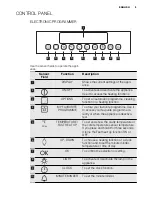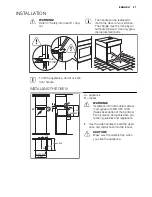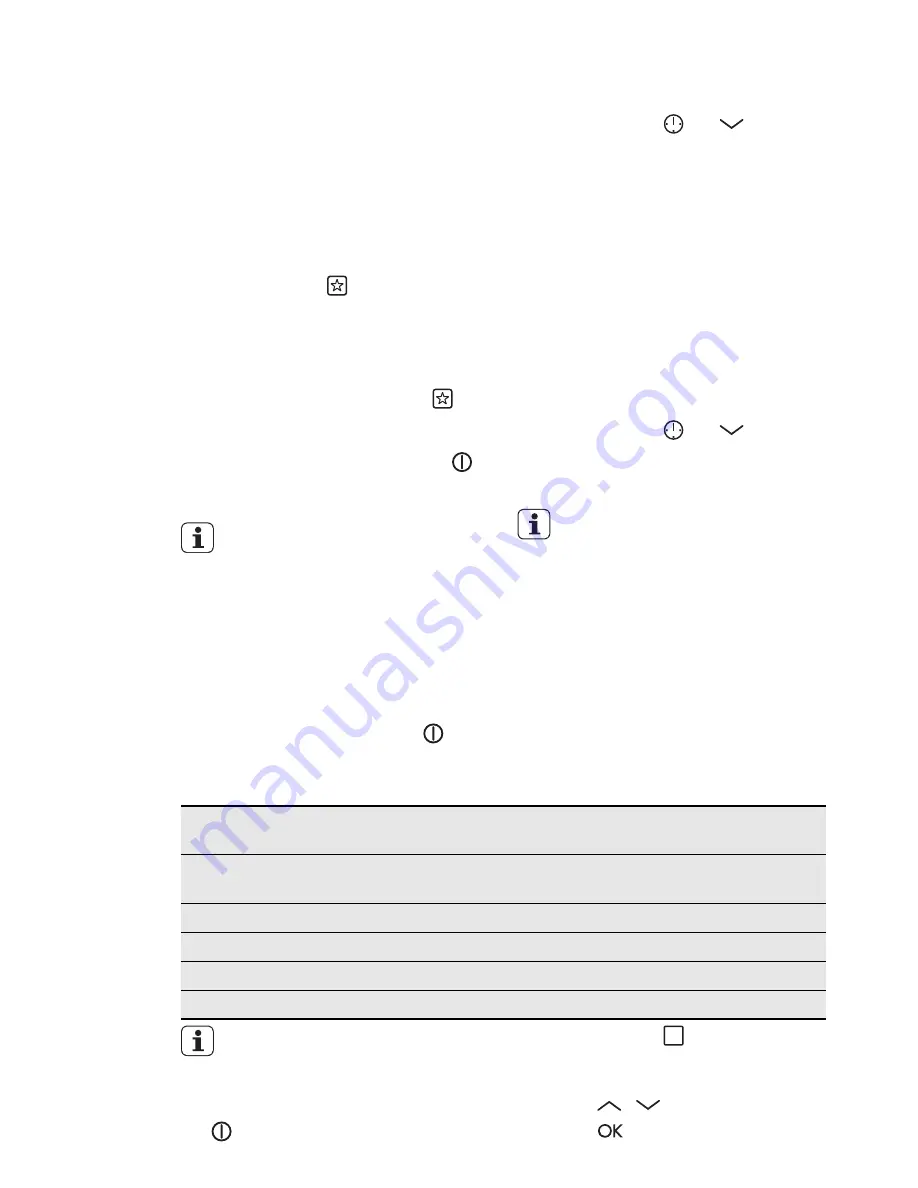
ADDITIONAL FUNCTIONS
MY FAVOURITE PROGRAMME
FUNCTION
Use this function to save your favourite set-
tings of temperature and time for a heating
function or programme.
1.
Set the temperature and time for a
heating function or programme.
2.
Touch and hold
for more than three
seconds. An acoustic signal sounds.
3.
Deactivate the appliance.
Using My Favourite Programme
function:
•
To activate the function
touch
.
The appliance activates your favourite
programme.
•
To deactivate the function
touch
.
The appliance deactivates your favourite
programme.
When the function operates, you
can change the time and tempera-
ture.
CHILD LOCK
The Child Lock prevents an accidental op-
eration of the appliance.
Activating and deactivating the Child
Lock function:
1.
Deactivate the appliance with
. Do
not set a heating function.
2.
Touch and hold
and
at the
same time for 2 seconds. An acoustic
signal sounds.
SAFE comes on or goes out in the display.
CONTROL LOCK
You can activate the function only when
the appliance operates. The Control Lock
prevents an accidental change of the heat-
ing function.
Activating/deactivating the control
lock function:
1.
Activate the appliance.
2.
Activate a heating function or setting.
3.
Touch and hold
and
at the
same time for 2 seconds. An acoustic
signal sounds.
Loc comes on/goes out in the display.
You can deactivate the appliance
when the control lock is on. When
you deactivate the appliance, the
control lock deactivates.
SETTINGS MENU
The settings menu lets you to add or re-
move functions from the main menu (for
example: you can set on or off the Residual
heat indicator). Settings menu has five set-
tings (from SET1 to SET5).
Settings menu
Indicator of the setting
menu
Description
Value to set
SET1
RESIDUAL HEAT INDICA-
TOR
ON/OFF
SET2
KEY TONE
CLIC/BEEP/OFF
SET3
FAULTY TONE
ON/OFF
SET4
SERVICE MENU
ON/OFF
SET5
RESTORE SETTINGS
YES/NO
You can set the settings menu only
when the appliance is off.
Activate the Settings menu:
1.
If necessary, deactivate the appliance
.
2.
Touch and hold
for three seconds.
The display shows "SET1" and "1"
flashes.
3.
Touch
/
to set the setting.
4.
Touch
.
20 www.electrolux.com