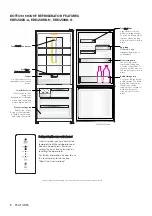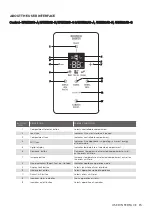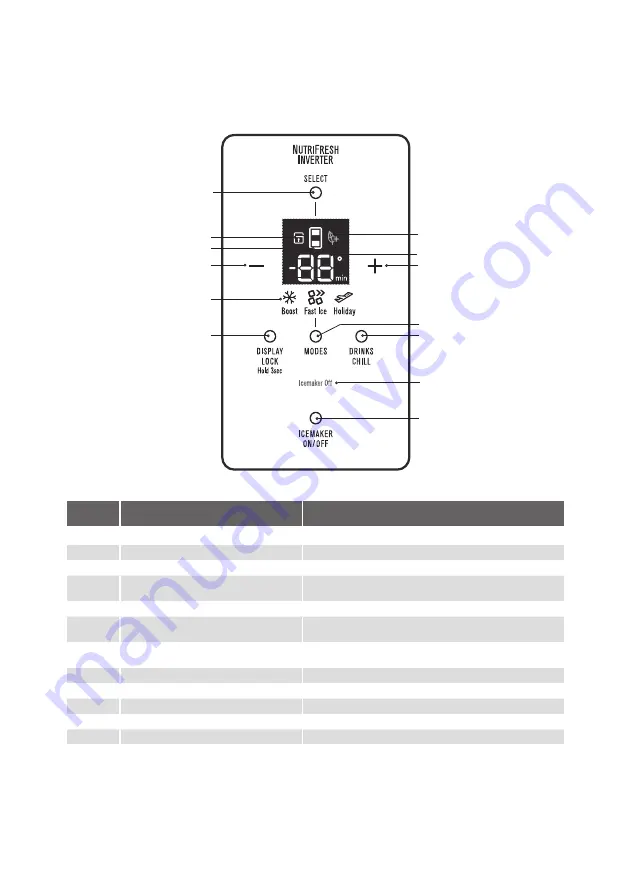
ABOUT THE USER INTERFACE
Control –
ETE5720
B-A, ETE5720B-H, ETE5720B-G
&
EHE522
4
B-A, EHE5224B-H, EHE5224B-G
BUTTON /
ICON
DESCRIPTION
PRIMARY FUNCTION
1
Compartment Selector button
Selects controllable compartment.
2
Lock Icon
Indicates if the user interface is locked.
3
Compartment Icon
Indicates controllable compartment.
4
ECO Icon
Indicates if the appliance is operating in its most energy
efficient mode.
5
Digital display
Indicates temperature of selected compartment.
6
Decrease button
Decreases temperature of selected compartment as well
as the drinks chill time
7
Increase button
Increases temperature of selected compartment as well as
the drinks chill time.
8
Mode indicators (Boost, Fast Ice, Holiday)
Indicates appliance operation mode.
9
Display Lock button
Selects lock state of user interface.
10
Mode select button
Selects operation mode of appliance.
11
Drinks Chill button
Selects drinks chill timer.
12
Icemaker status indicator
Shows operational status .
13
Icemaker on/off button
Selects operation of icemaker.
1
2
3
6
8
9
4
5
7
10
11
12
13
USER INTERFACE
15