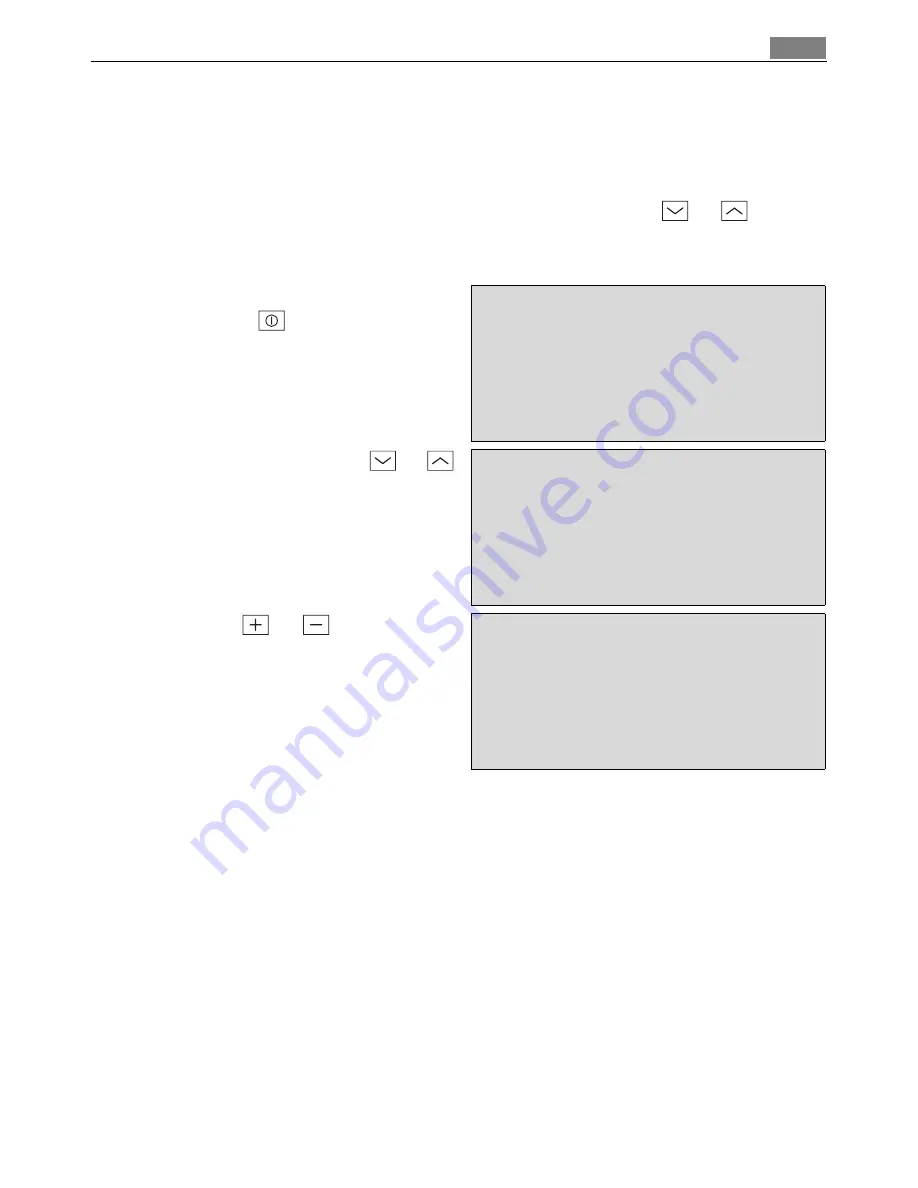
15
Using the Oven
The Oven Functions menu
•
When you switch the appliance on, you find yourself in the Oven Functions
menu.
•
Select the desired oven function using the arrow buttons
or
. In the
menu status bar, the currrent position within the menu is shown.
Setting an example oven function
1.
Switch on the appliance using
the ON/OFF
button.
2.
Using the arrow buttons
or
select the oven function.
A suggested temperature appears in
the temperature display.
The oven starts to heat up.
3.
With the
or
button, the
temperature can be raised or low
ered.
3
When the temperature set is
reached, an audible signal sounds.
–—OVEN FUNCTIONS
ý ý ý ýþ ýþ ý
ý ý
ý
ý
ý ý
280ûc
þ þüþ1ü2.2ü5
ý
88.8ú9
wm¸¹ºP»¼-+
__
_
_________________
CONVENTIONAL
ý ý ý ýþ ýþ ý
ý ý
ý
ý
ý ý
200ûcþÝÜÜÜþ1ü2.2ü5
ý
00.0ü1
wPm¸¹º»¼-+
CONVENTIONAL
ý ý ý ýþ ýþ ý
ý ý
ý
ý
ý ý
180ûcþÝÜÜÜþ1ü2.2ü5
ý
00.0ü1
wm¸¹º»¼-P+P
Summary of Contents for B99714
Page 1: ...B9971 4 User manual Built In Electric Oven ...
Page 63: ...63 Installation Instructions ...
Page 64: ...Installation Instructions 64 ...
Page 65: ...65 Installation Instructions ...
Page 66: ...Installation Instructions 66 ...
Page 72: ...www electrolux com 822 929 465 A 060307 01 Subject to change without no tice ...
















































