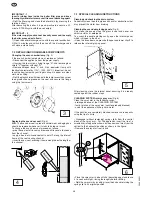44
GB
5938 033 01
cool -
Oven cooling on.
ECLO -
Clock error appears if the time has never been adjusted.
To eliminate the error set the time.
End
- End of a cycle or function.
FILL -
Boiler filling. (Ensure water supply tap/cock are open).
LOAd
- Place the food in the oven.
oPEn -
Boiler discharge valve opening.
PrEH
- (TIME
TM / PRB
DISPLAY)Boiler preheating.
PrEH
-(COMPARTMENT TEMP. DISPLAY
TS
) Automatic
compartment preheating.
Soap
- Detergent. Spray a suitable product on the surfaces to be
cleaned as indicated in point 4) of the semiautomatic chamber
cleaning cycle (see par. 7. CARE AND MAINTENANCE).
Strt -
Press the START button to start the program.
Stby
- CLEANING SYSTEM cleaning standby time.
ERROR codes
Codes indicating the need to call technical service
EH2O -
Water supply pressure too low for CLEANING SYSTEM
(pressure requirements from 1.5 to 2.5 bar).
EFUN -
Fan automatic reset thermal switch device. UP appears
on the small DISPLAY with reference to the single fan (6-10
GN) or upper fan (20 GN) of the chamber and DO in reference
to the lower fan (only 20 GN).
E—-
- Non-compliance with a parameter requirement (number
of parameter appears in place of dashes “—”).
EPt1 -
Chamber sensor interrupted or short-circuited.
EPt2 -
Boiler sensor interrupted or short-circuited.
EPt3 -
Probe sensor interrupted or short-circuited.
EPt4 -
Bypass sensor interrupted or short-circuited.
EPt8 -
Electronic controller temperature sensor damaged.
ESCH -
Malfunction of commands control circuit cooling devices.
Etub -
Boiler overtemperature (125°C) warning.
Etuc -
Chamber overtemperature (320°C) warning.
EFLP -
Fault in chamber steam discharge motor-operated valve.
ETC -
Tripping of chamber temperature limiter.
ETB -
Tripping of boiler temperature limiter.
IMPORTANT!
If an error code is displayed during a cooking cycle, the oven
emits a continuous audible warning signal and the cooking
cycle is interrupted.
In this case the oven can be used only in cooking modes that
do not involve the conditions that generated the error.
Notify your Technical Service Centre of the alarm code
displayed.
6. SWITCHING OFF IN THE EVENT OF A FAULT
If the appliance malfunctions, switch off as follows:
• Switch off the automatic circuit breaker upline from the appliance
and turn off the water cocks .
• Contact a service centre with personnel trained and authorised
by the manufacturer.
7. CARE AND MAINTENANCE
• At the end of each day clean the oven interior with an oven
cleaner, following the product supplier's directions.
• Do not wash the appliance with water jets.
• Do not clean steel surfaces with products containing chlorine
(bleach, hydrochloric acid etc.) even diluted.
• Do not use corrosive substances (e.g. muriatic acid) to clean the
floor under the appliance.
A
and
C
(
B
, if fitted) LEVEL the appliance has an automatic
compartment cleaning programme called CLEANING SYSTEM;
for its use see par. 1.4.3 USING PRESTORED PROGRAMMES
for LEVEL
A,
whereas for LEVEL
C
(
B
, if fitted)
see below.
The CLEANING SYSTEM program uses detergent and rinse aid.
Therefore, fill the DETERGENT container - max. 5 litres (on the
RIGHT with RED cap) and the RINSE AID container - max. 1,2
litres (on the LEFT with BLUE cap) located under the control
panel:
RINSE AID_________________ __________DETERGENT
max. 1,2 litres
max. 5 litres
For models 20GN1/1-2/1 connect the tubes (supplied) on the left
side of the oven (RH connection RED symbol for DETERGENT;
LH connection BLUE symbol for RINSE AID) and insert the other
ends in their respective containers (not supplied) fi lled with
DETERGENT and RINSE AID.
To ensure best cleaning results, as well as to protect the oven
with the integrated CLEANING SYSTEM, the following detergents
must be used:
ELECTROLUX "ExtraStrong Clean for Oven" - Detergent
(Code 0S1192)
ELECTROLUX "ExtraStrong Rinse for Oven" - Rinse Aid
(Code 0S1193)
Do not use detergent or rinse aid powder dissolved in water or
in gel form and containing chlorine.
ATTENTION:
The warranty does not cover damage caused by the use of deterg
ents and rinse aids not complying with the above characteristics.
- Detergent and rinse aid containers, independent of the oven,
must not be placed higher than the appliance support surface (for
model 6 GN they must be placed lower than the oven support top).
The oven features a UTILITY to perform a automatic or
semiautomatic oven chamber cleaning cycle. Proceed as follows.
In the level
A
oven, carry out the AUTOMATIC cleaning cycle by
following the instructions in par. 4.4.6 CLEANING SYSTEM.
----------
AUTOMATIC (
C
) (
B
, if fitted)
---------
and SEMIAUTOMATIC (
A-B-C
) cycle
1) - Remove any large food remnants using a water jet.
Do not use the spray shower or water jets to quickly cool the
compartment and the inside glass of the oven door.
2) - Set the following UTILITY as described in heading 4.3.9
UTILITIES: