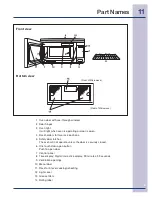E
14
• Suppose you want to defrost for 5 minutes at
30%.
Procedure
Step
Press
1. Enter defrosting time.
0
0
5
2. Touch
power level
pad
eight times to enter a
power level of 30%.
power
level
x 8
3. Touch
START/
add a minute
.
START/
add a minute
When the defrost time is complete, a long tone will
sound and END will appear in the display.
Using the rack
The rack allows several foods to be cooked or
reheated at one time. There are two available rack
positions. Select the rack position that maximizes
space around and between the foods. Follow
directions in Reheat for using the rack for reheating
two stirrable casseroles. Otherwise set time and
power level manually. Pay close attention to the
cooking/reheating progress. Reposition the foods
and reverse them from rack to oven bottom at least
once during any cooking or reheating time. Using
a lower power level will assist in better cooking/
reheating uniformity.
Avoid:
• Storing the rack in the microwave oven when not
in use.
• Popping popcorn with the rack in the microwave
oven.
• Using any browning dish on the rack.
• Using special features, except Reheat with the
rack.
• Cooking directly on the rack—use microwave-
safe cookware.
Manual Operation
Time cooking
Your Over the Range Microwave Oven can be
programmed for 99 minutes 99 seconds (99.99).
Always enter the seconds after the minutes, even if
they are both zeros.
• Suppose you want to cook for 5 minutes at
100%.
Procedure
Step
Press
1. Enter cooking time.
0
0
5
2. Touch
START/
add a minute
.
START/
add a minute
To set power level
There are eleven preset power levels.
Using lower power levels increases the cooking time
which is recommended for foods such as cheese,
milk and long slow cooking of meats. Consult cook-
book or recipes for specific recommendations.
Touch power
level pad number
of times for
desired power
Approx.
Percentage
of power
Common
words for
power
levels
power level x 1
100%
High
power level x 2
90%
power level x 3
80%
power level x 4
70%
Medium
High
power level x 5
60%
power level x 6
50%
Medium
power level x 7
40%
power level x 8
30%
Med Low/
Defrost
power level x 9
20%
power level x 10
10%
Low
power level x 11
0%