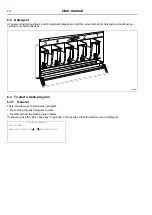User manual
11
6.3.2
To start a wash program by entering the program number
Select the menu
RUN A WASH PROGRAM
.
RUN A WASH PROGRAM
Use the numeric keyboard to enter the wash program number and press
SELECT
.
1
MY OWN 40
℃
2
MY OWN 60
℃
3
MY OWN 90
℃
991
NORMAL 95
℃
992
NORMAL 60
℃
993
NORMAL 40
℃
994
INTENSIVE 95
℃
995
INTENSIVE 60
℃
996
PERM. PRESS 60
℃
997
PERM. PRESS 40
℃
998
DELICATE 30
℃
999
EXTR. HIGH 6 MIN
Press
START
to start the wash program.
Summary of Contents for W41100H
Page 2: ......
Page 4: ......
Page 31: ......
Page 32: ...Electrolux Professional AB 341 80 Ljungby Sweden www electroluxprofessional com ...