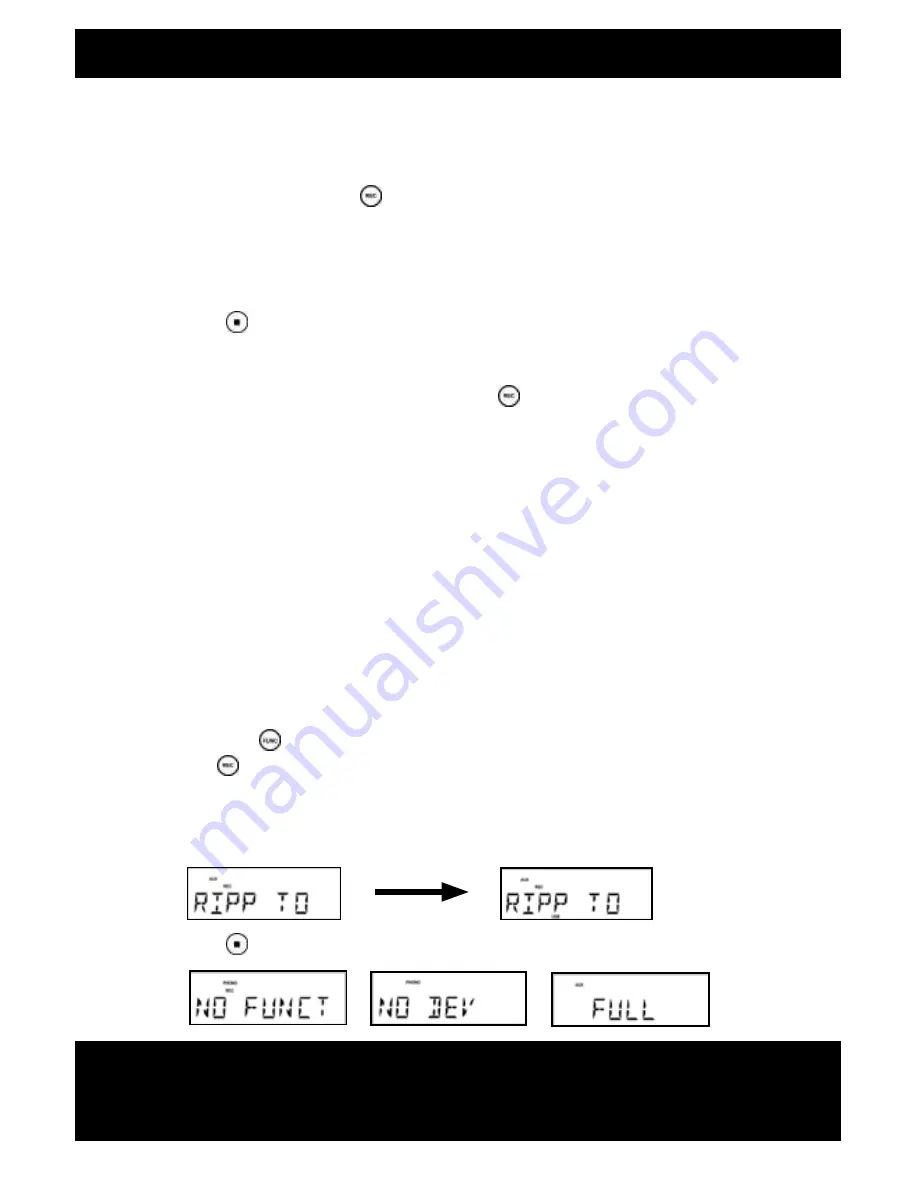
- 17 -
RECORDING From CD to SD/USB
The system is capable of converting entire CD discs to MP3 format and copy to a USB storage device or SD
card. It can also copy one single MP3 track to and from a USB/SD card.
1. In CD playback mode, press REC / to start ripping to a USB/SD card (default to USB if both devices
are detected), playback will stop and skip back to the beginning of the current track, system will then
scan the contents of the USB/SD card and create a folder to store the MP3 track. Resume CD playback
and continue ripping from the starting point. The corresponding target device USB / CARD will start to
flash on the screen.
2. Press STOP / to exit CD ripping.
MP3 copying
1. In CD-MP3, USB or SD card playback mode, press REC / to start MP3 copying from a CD to a
USB/SD card, or from a USB to SD card or vice versa. Playback will stop and system will scan the
contents of the USB/SD card and create folder to store the MP3 track.
2. REC will be displayed on the screen
3. Message COPY 01 will be displayed, the proportional copied percentage will be shown on the
decimal number.
4. The target device USB or CARD will start to flash on the screen, the decimal number will be in
increments from 01 as MP3 copying starts, the process will stop as it reaches 100.
5. Current MP3 will be playback from beginning.
From AUX to SD/USB
The system is capable of converting an audio signal from AUX input to MP3 format and store it in a USB
storage device or SD card (defaults to USB if both devices are detected).
1. Press FUNCTION / once or more to select AUX.
2. Press REC / to start ripping, the system will scan the contents of the USB / SD card and create a
folder to store the MP3 track.
3. The REC and RIPP TO messages are displayed, AUX will start flashing on the screen.
4. The target device USB or CARD will start flashing on the screen as ripping begins.
5. Press STOP / to exit AUX ripping.
IMPORTANT – The message NO FUNCT will be displayed if any key is pressed during the AUX
ripping process. The message NO DEV will be shown if neither USB or SD card is detected. The
message FULL will be displayed if not enough memory available in the target device.
OPERATION
Summary of Contents for Kinsman EAJUK500
Page 20: ...NOTES 20 ...


















