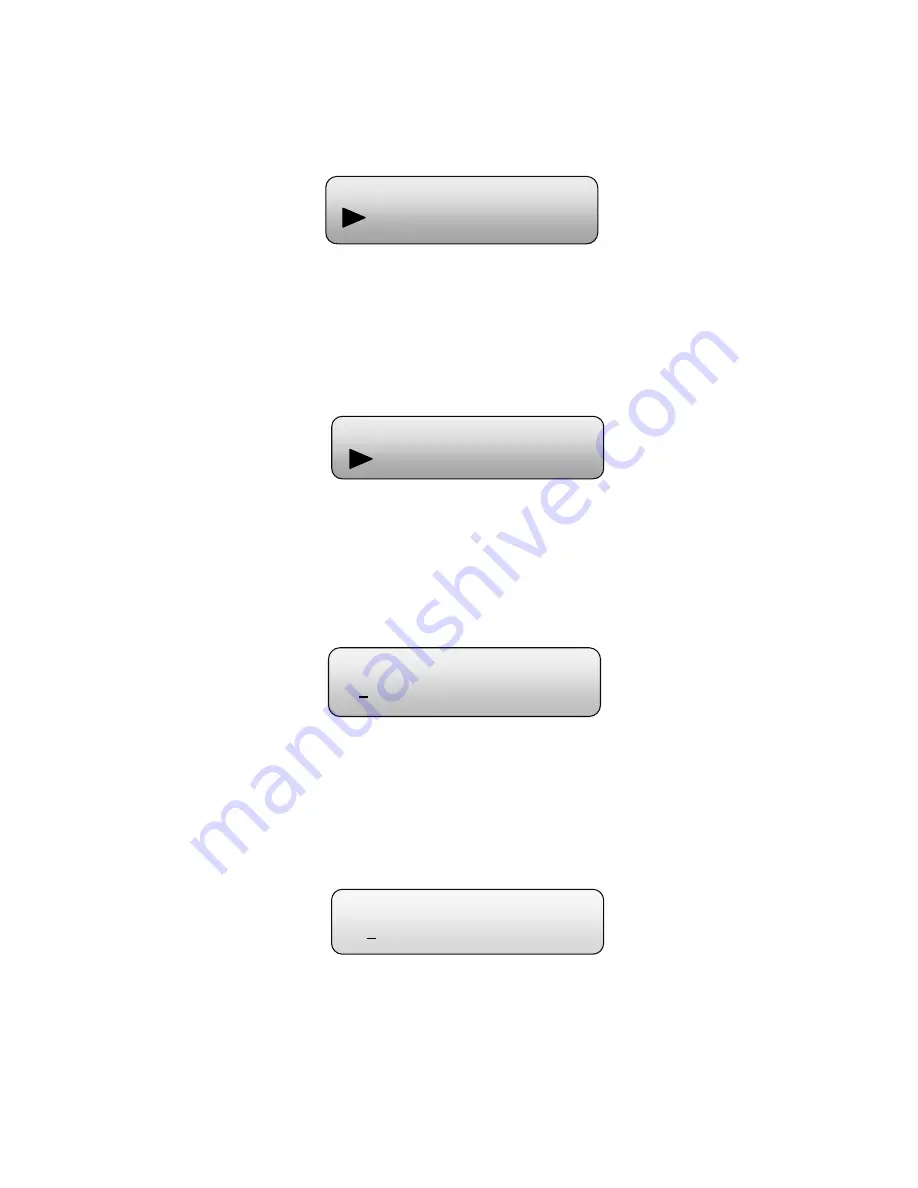
14
options provided to be selected. They are 1/4, 1/8, 1/16, 1/32. User can shift the LEFT/RIGHT
keys to select and press ENTER to confirm.
¾
Code Rate
The code rate includes 1/2, 2/3, 3/4, 5/6, and 7/8. After entering this submenu, the LCD
display would show them, users just need press LEFT and RIGHT buttons to choose and press
ENTER button to confirm.
¾
RF Frequency
The RF output frequency range is from 30 to 960MHz with 1K stepping. After entering
the RF frequency setting submenu, users the can press LEFT, RIGHT, UP, and DOWN
buttons to adjust the frequency and confirm by press ENTER button.
¾
RF Out Level
The RF attenuation range is from -30~-10dbm (77~97dbµV) with 0.1db step. After
entering this setting submenu, user can shift UP/DOWN/LEFT/RIGHT key to set the
output level and press ENTER to confirm.
¾
RF On
This interface is to decide whether to enable the RF (carrier A) output or not.
OFF
: to disable programs to output through carrier A.
Guard
Interval
1/8
1/16
1/32
RF
Frequency
750.000
MHz
RF
Out
Level
‐
10.0
dbm
Code
Rate
1/2
2/3
3/4
5/6
















































