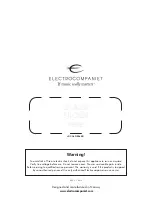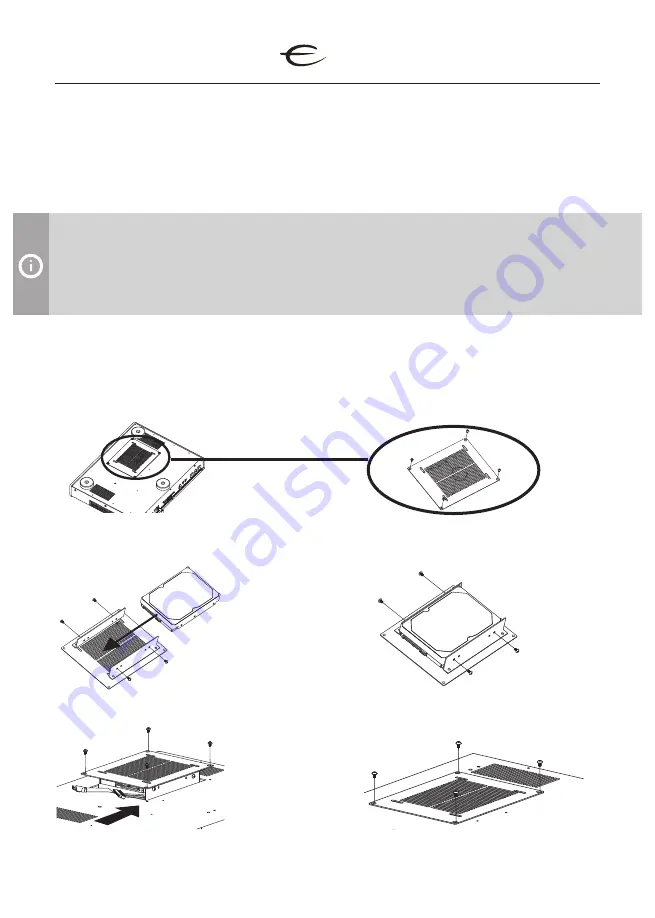
8
LOCAL DISC INSTALLATION
Your ECM 1 MKII supports adding an internal hard drive or SSD for storing audio files. A
drive with a SATA interface is required for this connection. Both 3,5” and 2,5” drives can
be mounted.
WARNING!
The disk will be automatically formatted for use. All data on the drive will be lost. If a hard
drive is installed it will be turned off when not in use. This prevents vibrations from negatively
influencing audio playback quality. ECM 1 MKII has no limitation for internal disk capacity.
How to install internal hard drive
C
M
Y
CM
MY
CY
CMY
K
C
M
Y
CM
MY
CY
CMY
K
C
M
Y
CM
MY
CY
CMY
K
C
M
Y
CM
MY
CY
CMY
K
C
M
Y
CM
MY
CY
CMY
K
C
M
Y
CM
MY
CY
CMY
K
C
M
Y
CM
MY
CY
CMY
K
1. Flip the ECM 1 MKII
2. Remove screws and take out
the HDD holder
3. Insert the HDD (3,5’’ or 2,5’’)
4. Tighten the screws
5. Connect the wires
6. Tighten the screws
Summary of Contents for ECM 1 MKII
Page 19: ...19 ...