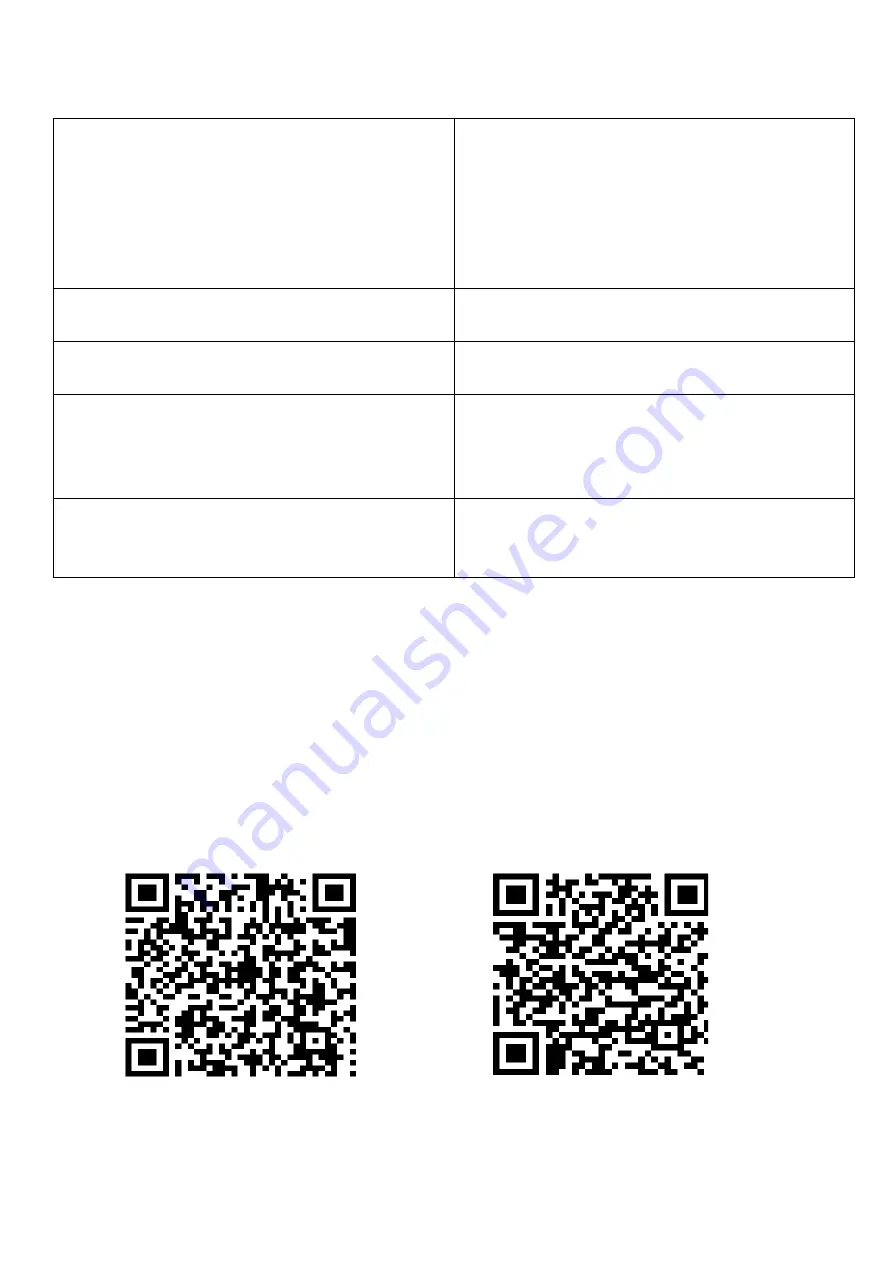
6
CAMERA FUNCTIONS
WORKING STATUS INDICATOR
Red light
: The camera network is abnormal.
Flashing red light:
Awaiting Wi-Fi connection
Blue light:
Camera running correctly
Flashing blue light:
Currently connecting
MICROPHONE
Captures sound for your video
SD CARD
Supports local SD Card storage (Max.128G)
RESET
Press and hold for 5 seconds with provided pin to
reset the camera (if you have modified settings, they
will return to factory defaults).
CALL
Press the call button to receive an incoming call. You
will be able to speak with the caller.
SETTING UP YOUR CAMERA FOR CONNECTION
Ensure that your camer is set up and plugged into the power source.
When the camera is on, you can begin the wifi connection set up as
detailed on pages 7
–
13.
INSTALLING THE APP
The app can be downloaded to your phone either by using the QR codes
below, or by searching for “Tuya Smart App” in your chosen app store
Android
IOS



















