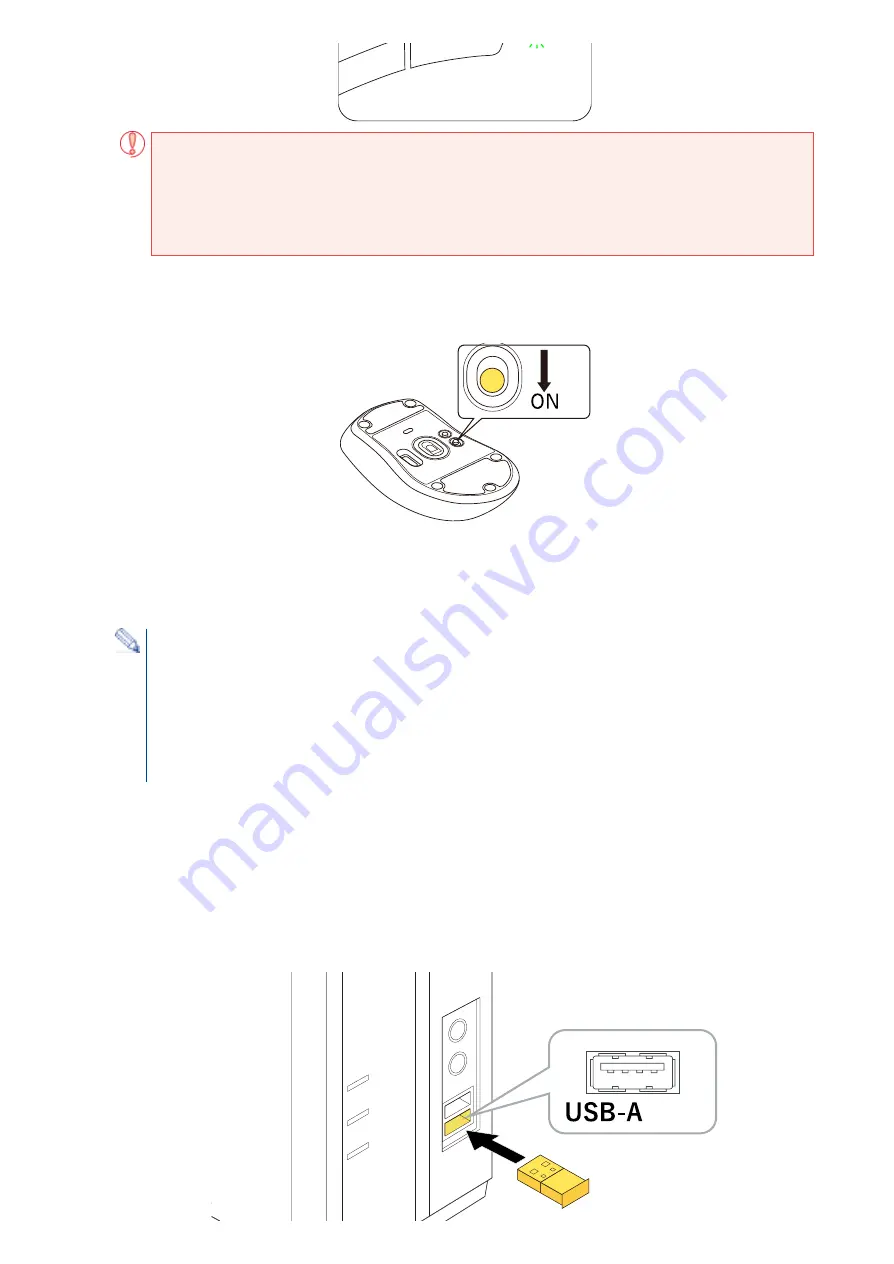
It will take approximately x.x hours until full charge.
If the green LED light does not stay lit up even after the prescribed charging time, remove
the USB Type-C - USB-A cable and stop charging for the moment. Otherwise, this can cause
heating, explosions or fires.
2.
Turn the power ON
1) Slide the power switch on the underside of this product to the ON position.
The notification LED will light up red for 3 seconds. The LED will also light up for 3 seconds in
different colors depending on the DPI count in use.
* The LED will blink red when the remaining charge is low.
3.
Connect to a PC
1) Start up your PC.
Please wait until your PC has started up and can be operated.
2) Insert the receiver unit into the PC's USB-A port.
Power-saving mode
When the mouse is left untouched for a fixed period of time while the power is ON, it
automatically shifts to power-saving mode.
The mouse returns from power-saving mode when it is moved.
* Mouse operation may be unstable for 2-3 seconds after returning from the power-saving
mode.
port









