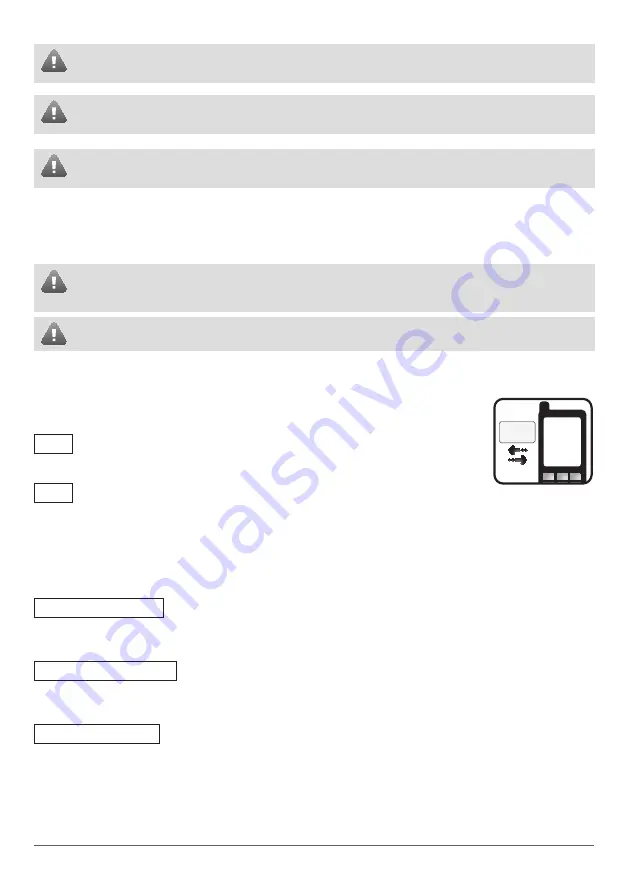
6
To increase system reliability, it is recommended not to use prepaid SIM cards. The system would fail to send any mes-
sages upon depletion of prepaid account. Also it is recommended to disable call forwarding and voice mail.
It is worth to choose the same GSM cellular provider as most users use assuring fast and reliable SMS message delivery
and phone call connection.
Even though alarm system ESIM021 installation is not complicated, it is recommended to be performed by a person
with basic knowledge in electrical engineering and electronics to avoid any system damage.
2. System control commands
VERY IMPORTANT!!!
Underscore symbol ‘_’ in this manual is used to represent space. When writing SMS messages, every underscore symbol
should be replaced by single space symbol. Don’t leave any space at the beginning and the end of the message.
To manage and configure the device can only entered User1 and User2 phone numbers.
2.1 Change the way system informs about events
By default the system is set to inform users about events via SMS message. To set system to inform
users via calls, user have to send SMS message to Esim021:
To change back the system to inform users via SMS, user have to send SMS message to Esim021:
2.2 Enabling/disabling zones
Enabling Zone
Any zone can be enabled by sending the following SMS message:
Disabling Zone
Any zone can be disabled by sending the following SMS message:
The zones can be enabled/disabled together or separately one by one.
Both zones can be disabled by sending the following SMS message:
CALL
ZONE1:ON or ZONE2:ON
ZONE1:OFF or ZONE2:OFF
ZONE1:OFF_ZONE2:OFF
SMS
ESIM 021
CALL

























