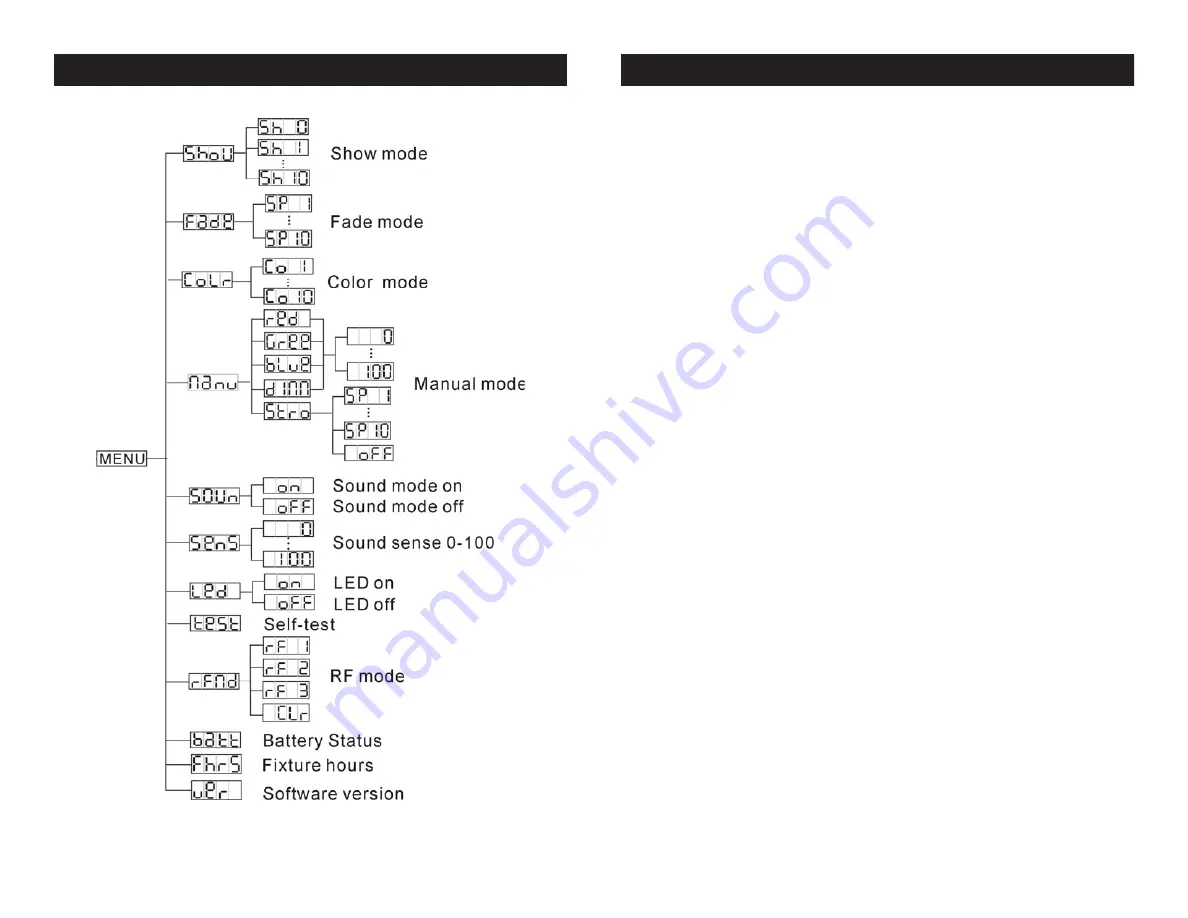
©Elation Pr
o
fessionals® - www.elationlighting.com - Instruction Manual Page 6
©Elation Pr
o
fessionals® - www.elationlighting.com - Instruction Manual Page 5
Event Cylinder RF
System Menu
Event Cylinder RF
System Menu
ShoU
-
In this mode you can choose 1 of 10 shows to run.
Shows can run with or without sound activity.
1. Press the MENU button until “ShoU” is displayed, press
ENTER.
2. “Sh X” will now be displayed, “X” representing a number
between 0-10. Programs 1-10 are factory programs, while “Sh
0” is random mode. Press the UP or DOWN buttons to find your
desired show.
4. When you have found your desired show press ENTER, then
press and hold the MENU button for at least 3 seconds to acti-
vate. After you have set your desired show, it can be changed at
any time using the UP or DOWN buttons.
Fade
-
This menu will activate the Fade mode.
1. Press the MENU button until “Fade” is displayed, press ENTER.
2. “SP X” will now be displayed, “X” representing a number
between 1-10. This is fade speed adjustment; 1 being the slow-
est fade and 10 being the fastest. Press the UP or DOWN but-
tons to adjust the fade speed to your desire.
3. When you have found your desired fade speed press ENTER,
then press and hold the MENU button for at least 3 seconds to
activate.
CoLr
-
This menu will color mode and let you select a color
to remain static.
1. Press the MENU button until “CoLr” is displayed, press ENTER.
2. “Co X” will now be displayed, “X” representing a number
between 1-10. Numbers 1-10 are the static colors to choose
from. Use the UP or DOWN buttons to scroll through the 10
colors.








