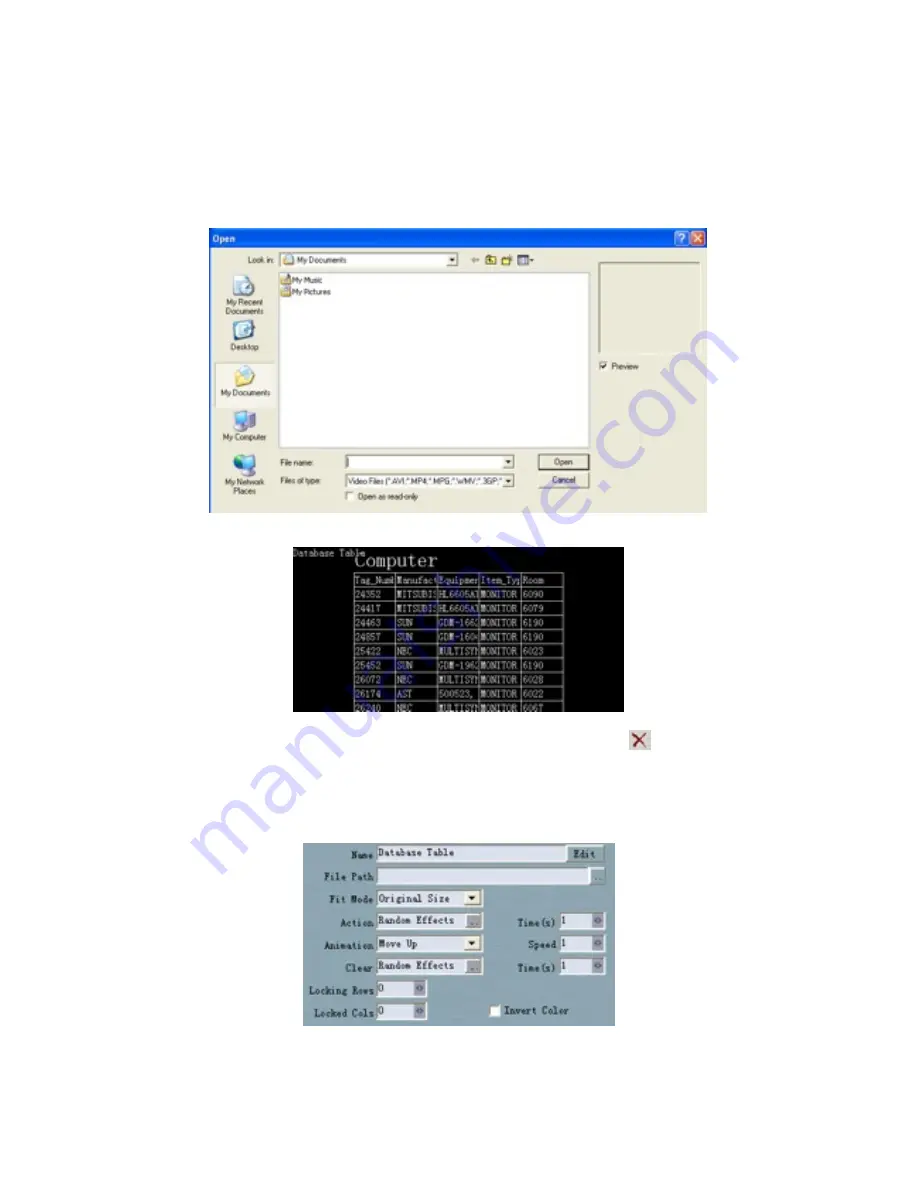
37
In the pop-up Database window, select a well-established database file, as shown in Fig.
9-2.
Fig. 9-2
The control window after increasing the database shows as Fig. 9-3.
Fig. 9-3
The above table is a database list, you can use the button <Delete
> to remove it, and
the following table is a list of the database table.
20.3.2 New Access Data
Fig. 9-4
Set the data property
Name
: Data table name.
Edit:
edit the data base from pop-upped Window’s picture viewer.
















































