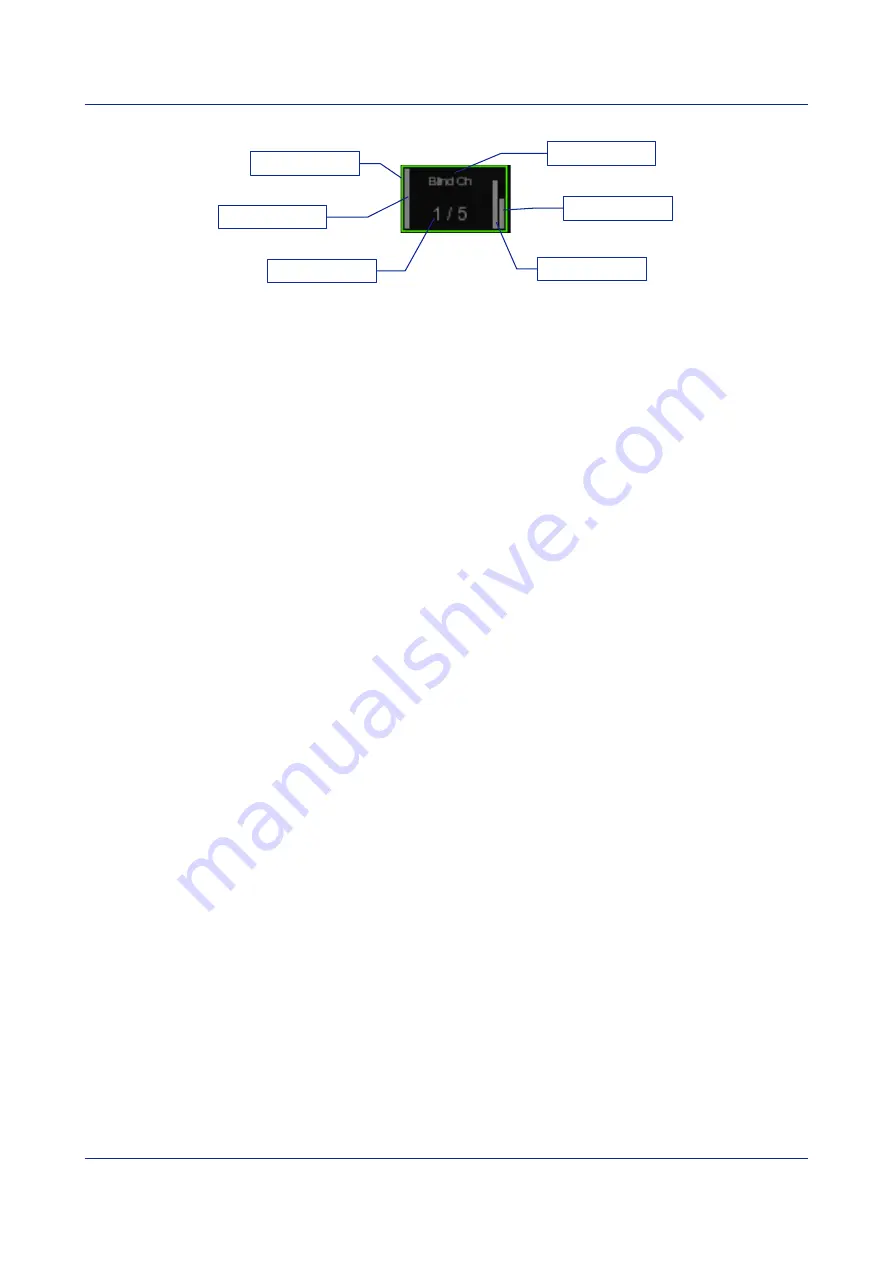
EmulationPro
Manual
Speed
The speed fader will control the overall speed of the playback. When set in the middle the speed will be
neutral; it will not eKect the programmed speed of the cues and fades.
If the cuelist is set as a chase then the cuelist will no longer follow the cues’ timings and conditions. The
speed of the chase is linked to the main Chase tempo, which can be found at the bottom left of the
EmulationPro window. All cuelists set to CHASE will run synchronous to this tempo. In this case the
Speed slider will specify a tempo divider/multiplier for the chase. For example:
4/1: Chase will make four steps within every beat of the main chase tempo.
2/1: Chase will make two steps within every beat of the main chase tempo.
1/1: Chase will step further on every beat of the main chase tempo.
1/2: Chase will step further once in every two beats of the main chase tempo.
1/4: Chase will step further once in every four beats of the main chase tempo
Attak
When the cuelist is set as a Chase, then the cross-fade can be changed using the ATTAK slider.
FXRate
The FXRate will modify the programmed speed for all FX in the cuelists. Keeping this slider in the middle
will not change the programmed FX speed.
Background
If a playback is set to 'background' then it will start running automatically at the software's startup.
Also, it will not be released by the 'release all' command (a 'release all' is performed when the RELEASE
button is pressed for over one second).
The background feature is useful for cuelists controlling *xtures that should not be turned oK during a
show, e.g. 'work' lights backstage.
Fader Start
With Fader start enabled, the playback will automatically be triggered when the corresponding fader is
being moved up or the Oash button is pressed. The playback will also be released as soon as the fader is
back at the bottom or when the Oash button is released.
p
Intensity level
At Cue 1 out of 5
Cuelist's name
Speed level
Attack level
Green = running
















































