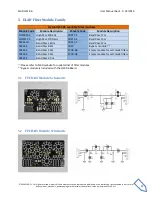ELAD QSF-06
User Manual Rev 1.0 04/2016
© 2016 ELAD S.r.l. All rights reserved. No part of this document may be reproduced, published, used, disclosed or disseminated in any form or
by any means, electronic, photocopying or otherwise, without prior written permission of ELAD S.r.l.
15
For example, considering the configuration of the screenshot above, you can insert this filters :
-
filter ID/slot 1 : band pass 160 m, FBP160-1 filter module,
-
filter ID/slot 2 : none,
-
filter ID/slot 3 : none,
-
filter ID/slot 4 : band pass 20 m, FBP20-1 filter module,
-
filter ID/slot 5 : none,
-
filter ID/slot 6 : bypass, FBPY module.
To select the right filter the FDM-DUO analyses the configuration following the ascending order of the
slots. If the current tuning frequency is inside the frequency range the filter is selected, if not it passes to
the next slot. It is recommended to place the bypass module in the last slot and to enable it in the
frequency range which is not covered by the others filter modules.
Some cases with the above screenshot :
-
tuning frequency set to 1MHz : the filter on the sixth slot is selected,
-
tuning frequency set to 1.9MHz : the filter on the first slot is selected,
-
tuning frequency set to 14.070MHz : the filter on the fourth slot is selected,
-
tuning frequency set to 30MHz : the filter on the sixth slot is selected,
-
tuning frequency set to 50MHz : the filter on the sixth slot is selected.