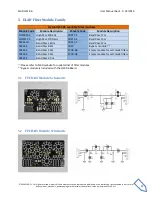ELAD QSF-06
User Manual Rev 1.0 04/2016
© 2016 ELAD S.r.l. All rights reserved. No part of this document may be reproduced, published, used, disclosed or disseminated in any form or
by any means, electronic, photocopying or otherwise, without prior written permission of ELAD S.r.l.
14
Then.
1.
Select the “Preselectors” tab.
2.
Choose the “QSF-06” option.
3.
Enable the QSF-06 management if not already done.
The “Load” button allows you to retrieve from the FDM-DUO the current configuration.
4.
Set a filter. The settings table is formed by 6 rows, one for each filter slot of the QSF-06 board.
Each row contains 4 fields :
the filter ID / slot number : from 1 to 6,
the state of the filter/slot : enabled or not,
the beginning frequency of the filter use, otherwise called “high pass frequency”,
the end frequency of the filter use, otherwise called “low pass frequency”.
For each row choose the “Enable” state and if enabled, enter the desired High Pass and Low
Pass frequencies which specify the activation band of the filter.
5.
Press the “Save” button to store the configuration in the FDM-DUO internal memory.
6.
A message box appears to confirm the operation or indicate a negative outcome.
Some rules to keep in mind :
-
the frequency to enter is in Hertz,
-
the High Pass frequency must be strictly slower than the Low Pass frequency,
-
in the same way the Low Pass frequency must be strictly higher than the High Pass frequency,
-
in case of use of the FBPY bypass module, insert it to the last slot (number 6).