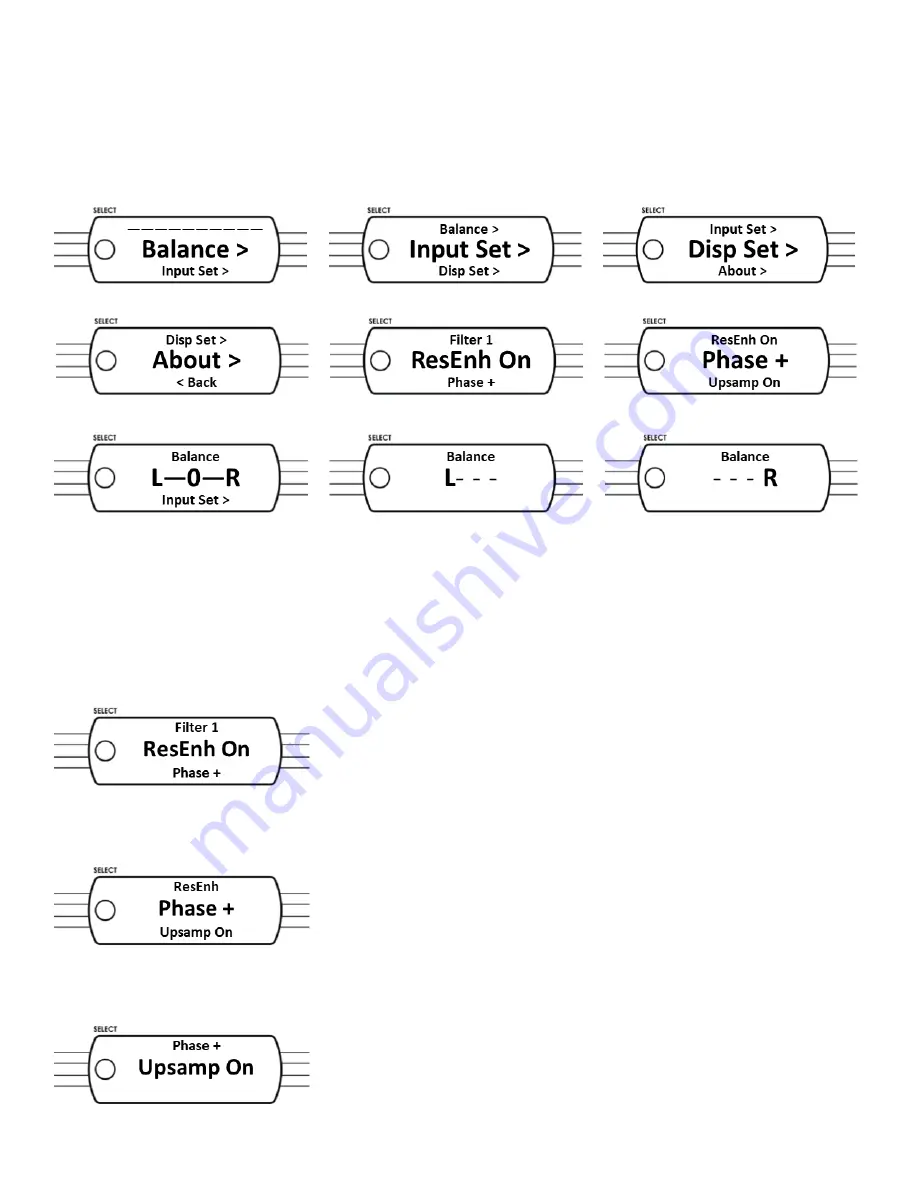
Control and Setup
Menu Selections
Rotating past the Input selections will get you to four menu setup items. Press ENTER and rotate the knob or
use the buttons to change the setting. Note that these settings are stored PER INPUT and will be recalled the
next time this input is selected:
Balance—Shifts the selected input balance Left or Right up to 9.5db from center, or off (---)
Input Set—Brings up the following sub-menu for this specific selected input
FILTER 1/2/3/4
– Selects one of 4 digital output filters
F1: Linear phase, fast roll-off
F2: Linear phase, slow roll-off
F3: Minimum phase, fast roll-off
F4: Minimum phase, slow roll-off (apodizing)
ResEnh on/off—Selects if resolution enhancement is to be applied or not
Phase +/-
- Selects positive or negative output polarity
Upsamp on/off
—Selects if upsampling to the highest available sample rate will be applied
ELAC Alchemy DDP-2 Preamplifier | www.elac.com | Page 8
























