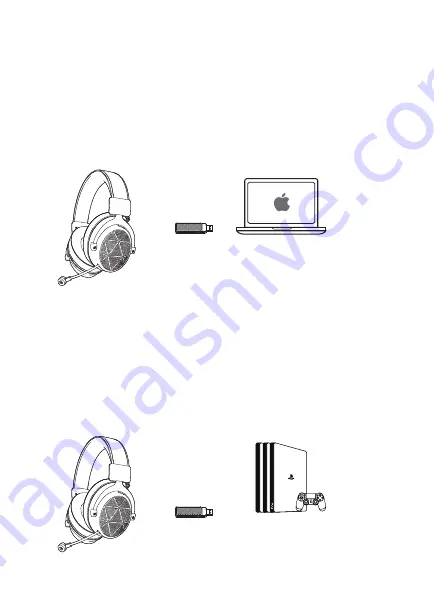
6
3, Usage on Mac/ Mac OS
Step 1,
Insert the 5.8G USB Dongle into the USB port on Mac;
Step 2,
In "System Preferences", click on the “Sound" icon;
Step 3,
Click on the Input tab and select the “USB Audio Device" for default sound input;
Step 4,
Click on the Output tab and select the “USB Audio Device" for default sound output;
4, Usage on PS4/PS5
Insert the 5.8G USB Dongle directly to the Playstation 4 Console and
follow these steps:
Step 1,
Navigate to the Settings Menu and select it;
Step 2,
Highlight the ''Devices '' menu option and select it;
Step 3,
Scroll down to ''Audio Devices'' and select it;
Step 4,
Choose ''Output to Headphones'' and select ''All Audio'';






















