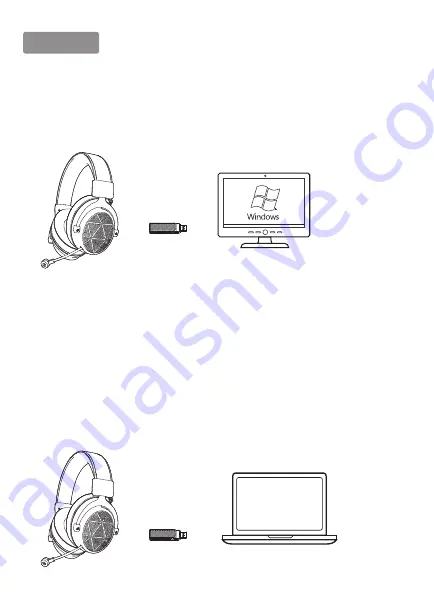
5
How to Use?
1, Usage on Windows 7/8/10 PC
Plug the 5.8G USB Dongle into any USB ports that can work normally on PC. The headset will
automatically paired when it is turned on. Then you can use it without installing any
drivers.
2, Usage on Laptop
Step 1:
1. Insert the 5.8G USB Dongle into the USB port on the Laptop;
2. Open your ''Sound'' settings from ''Control Panel'' and select ''Hardware and Sound'' and
then select ''Sound''. (You can also right-click your sound icon on the system tray and select
Playback devices).
Step 2:
In the Playback tab, select ''USB Audio Devices'' from the list and click ''Set as Default Device''.





















