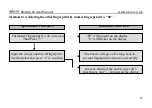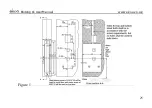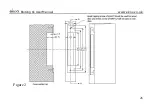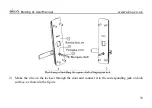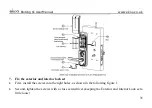Reviews:
No comments
Related manuals for BioKing K1

SD-994C
Brand: SECO-LARM Pages: 4

OTS ADVANCE E-30
Brand: Ojmar Pages: 3

SD500M
Brand: CDVI Pages: 2

IKON VERSO CLIQ
Brand: Assa Abloy Pages: 72

6100 series
Brand: Philips Pages: 72

T6530/DL
Brand: Tecnosicurezza Pages: 6

Pulse
Brand: Tecnosicurezza Pages: 12

DigiTech Series
Brand: Tecnosicurezza Pages: 20

ALLEGION S-6000
Brand: Schlage Pages: 24

AD-300
Brand: Schlage Pages: 42

Stock Locks C1804
Brand: COMPX Pages: 1

Stock Locks C1801
Brand: COMPX Pages: 1

Stock Locks C1775
Brand: COMPX Pages: 1

Key selector
Brand: SCS Sentinel Pages: 2

Touch 57
Brand: Abus Pages: 9

Lokk-Latch
Brand: D&D Technologies Pages: 2

MFE LOCKING KIT
Brand: molex Pages: 4

CENTINEL 3
Brand: Taymor Pages: 2