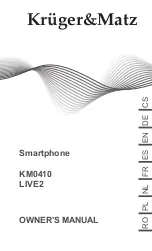86
SOFTWARE UPGRADE
Press > > Support > Software Update
Uses software update to check and obtain the latest version.
Allow Automatic Updates -
If set to On, updates will be proceeded automatically
without asking when there is a new update after a version check.
Check for updates -
When checking for the latest update version, you can only
perform updates if an update file of a later version is available. The TV
automatically checks your software version but, if necessary, you can perform
a manual check.
-
The configurable items differ depending on model.
-
The latest version can be obtained via digital broadcast signals or
internet connections.
-
Changing the programme while downloading the software via digital
broadcast signal interrupts the download process. Returning to the initial
programme allows downloading to resume.
-
If software is not updated, certain functions may not work properly.
-
In some countries, Allow Automatic Updates is not displayed if you are
not connected to the Internet.
TV INFORMATION
Press > > Support > TV Information
You can view information including Model, Serial Number, Device Name.
SUPPORT
Summary of Contents for K65USW
Page 13: ...13 CONTROLS AND CONNECTIONS TV BUTTON POWER ON OFF ...
Page 99: ...99 THIS PAGE IS LEFT BLANK ON PURPOSE ...
Page 100: ...100 REMOTE CONTROL ...
Page 101: ...101 REMOTE CONTROL ...
Page 102: ...102 THIS PAGE IS LEFT BLANK ON PURPOSE ...
Page 103: ...103 THIS PAGE IS LEFT BLANK ON PURPOSE ...
Page 104: ...104 CUSTOMER SUPPORT help eko entertainment com au DISTRIBUTED BY Ayonz Pty Ltd ...