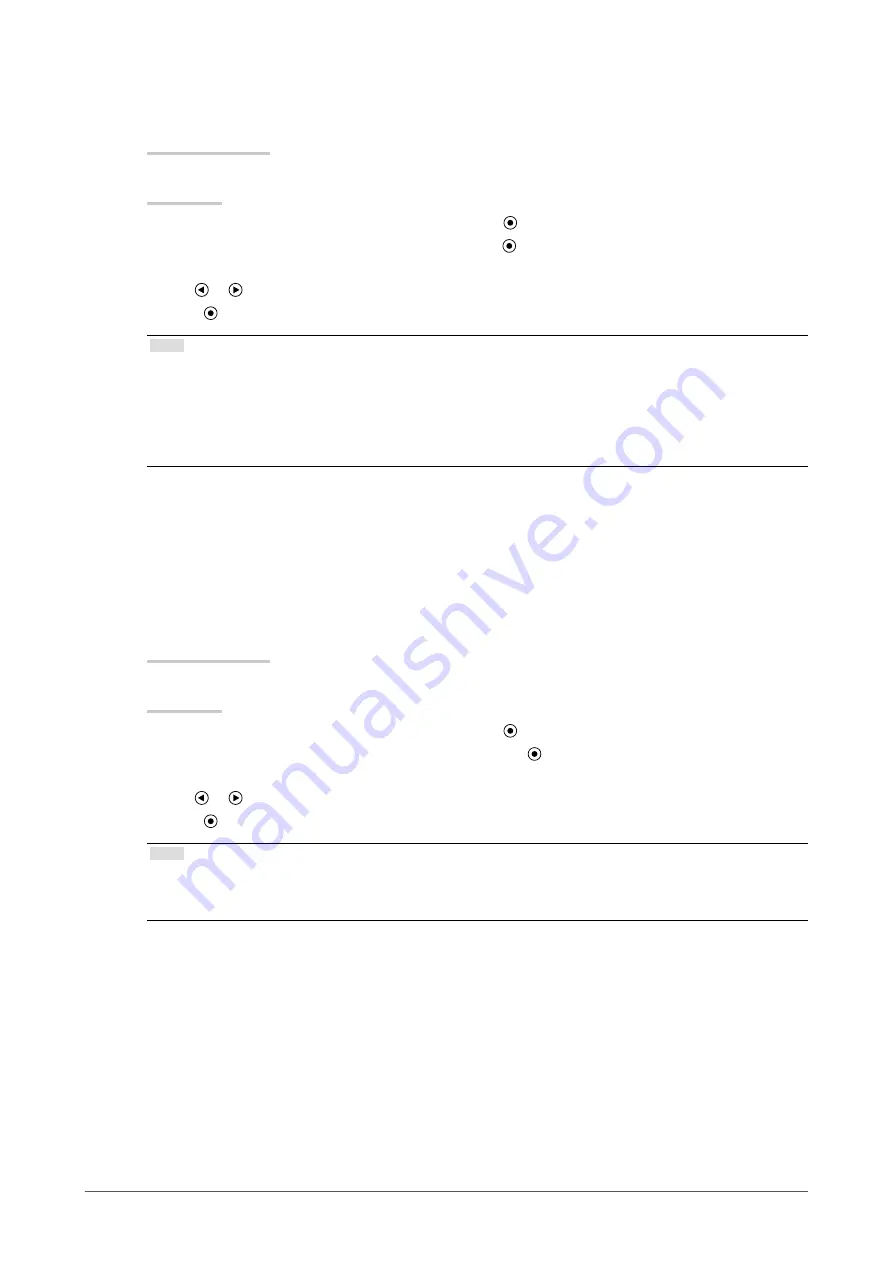
17
Chapter2AdjustingScreens
●
To adjust contrast <Contrast>
The brightness of the screen is adjusted by varying the video signal level.
Adjustable range
0 to 100%
Procedure
1. Choose <Color> from the Adjustment menu, and press .
2. Choose <Contrast> from the <Color> menu, and press .
The <Contrast> menu appears.
3. Use or for adjustment.
4. Press to exit the adjustment.
Note
• In the contrast of 50%, every color gradation is displayed.
• When adjusting the monitor, it is recommended to perform the brightness adjustment which may not lose the
gradation characteristics, prior to the contrast adjustment.
• Perform the contrast adjustment in the following cases.
- When you feel the image is too dark even if the brightness is set to 100% (Set the contrast to higher than 50%.)
- When you feel the image is too bright even if the brightness is set to 0% (Set the contrast to lower than 50%.)
●
To adjust color temperature <Temperature>
Color temperature can be adjusted.
The color temperature is normally used to express the hue of “White” and/or “Black” by a numerical value.
The value is expressed in degrees “K” (Kelvin).
The screen becomes reddish at a low color temperature, and bluish at a high color temperature, like the flame
temperature. A gain preset value is set for each color temperature setting value.
Adjustable range
Off, 4000K-10000K (specified by every 500K unit, including 9300K)
Procedure
1. Choose <Color> from the Adjustment menu, and press .
2. Choose <Temperature> from the <Color> menu, and press .
The <Temperature> menu appears.
3. Use or for adjustment.
4. Press to exit the adjustment.
Note
• <Gain> allows you to perform more advanced adjustment (see
“To adjust gain <Gain>” (page 19)
).
• If you set to “Off”, the image is displayed in the preset color of the monitor (Gain: 100% for each RGB).
• When gain is changed, the color temperature is changed to “Off”.
Summary of Contents for RADIFORCE MS230W
Page 58: ......






























