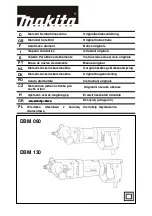GB
- 10 -
6.5 On/O
ff
switch (Fig. 5 / Item 4)
In
fi
nitely variable speed control is possible with
the On/O
ff
switch. The further you press the
switch, the higher the speed of the battery-powe-
red drill/screwdriver.
6.6 Changing over from 1st gear to 2nd gear
(Fig. 4 / Item 7)
You can work at a higher or lower speed depen-
ding on the position of the selector switch. To avo-
id damaging the gear unit you should only change
over gears when the tool has stopped.
6.7 Battery capacity indicator (Fig. 6 – Item 2)
Press the battery capacity indicator switch (a).
The battery capacity indicator (2) shows the char-
ge status of the battery using 3 LEDs.
All 3 LEDs are lit:
The battery is fully charged.
2 or 1 LED(s) are lit:
The battery has an adequate remaining charge.
1 LED blinks:
The battery is empty, recharge the battery.
All LEDs blink:
The battery pack has undergone exhaustive di-
scharge and is defective. Do not use or charge a
defective battery pack.
6.8 LED lamp (Fig. 6 / Item 10)
The LED lamp (10) can be used in poor lighting
conditions to illuminate the area where you want
to drill or screw. The LED lamp (10) will be lit
automatically as soon as you press the ON/OFF
switch (4).
6.9 Changing the tool (Fig. 7)
Important.
Set the changeover switch (3) to its
centre position whenever you carry out any work
(for example changing the tool, maintenance
work, etc.) on the cordless screwdriver.
•
The cordless screwdriver is fitted with a
quick-action chuck (9) with an automatic
spindle stop.
•
Open the chuck (9). The chuck opening (a)
must be large enough to hold the tool (drill bit
or screwdriver bit).
•
Select the suitable tool. Push the tool as far
as possible into the chuck opening (a).
•
Tighten the chuck (9) and then check that the
tool is secure.
6.10 Screwdriving
We recommend using self-centering screws (e.g.
Torx screws, recessed head screws) designed for
reliable working. Be sure to use a bit that matches
the screw in shape and size. Set the torque, as
described elsewhere in these operating instruc-
tions, to suit the size of screw.
7. Cleaning, maintenance and
ordering of spare parts
Danger!
Always pull out the mains power plug before star-
ting any cleaning work.
7.1 Cleaning
•
Keep all safety devices, air vents and the
motor housing free of dirt and dust as far as
possible. Wipe the equipment with a clean
cloth or blow it with compressed air at low
pressure.
•
We recommend that you clean the device
immediately each time you have finished
using it.
•
Clean the equipment regularly with a moist
cloth and some soft soap. Do not use
cleaning agents or solvents; these could at-
tack the plastic parts of the equipment. Ensu-
re that no water can seep into the device. The
ingress of water into an electric tool increases
the risk of an electric shock.
7.2 Maintenance
There are no parts inside the equipment which
require additional maintenance.
7.3 Ordering spare parts and accessories
Please provide the following information when
ordering spare parts:
•
Type of unit
•
Article number of the unit
•
ID number of the unit
•
Spare part number of the required spare part
For our latest prices and information please go to
www.isc-gmbh.info
Tip! For good results we
recommend high-quality ac-
cessories from
!
www.kwb.eu
Anl_TE_CD_18_44_Li_i_Kit_SPK7.indb 10
Anl_TE_CD_18_44_Li_i_Kit_SPK7.indb 10
09.06.2020 12:55:45
09.06.2020 12:55:45